Fix: The Extension Failed to Modify the Request Header Cookie – Google Chrome
If you use extensions in Google Chrome, you may notice an extensions error warning message next to your extension icons in the Google Chrome toolbar. This happens typically when you install an extension that is incompatible with another extension. You can safely ignore the message. It is likely the extensions you installed likely serve the same purpose, so if the message is annoying, you can safely remove the incompatible extension.
- In Google Chrome, go to Window Menu -> Extensions.
- Search for the incompatible extension and trash it.
* Please use the comment form below. Comments are moderated.*
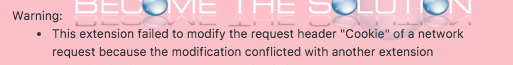

Comments