Fix: Failed to Generate Excel – CRM / Google Chrome
You may receive an error while trying to export in Google Chrome using CRM.
Failed to Generate Excel
An error occurred when CRM tried to generate the Excel file. If this problem persists, contact your system administrator.
Check the CRM column fields in your document for a duplicate display name. Change the duplicate name to something different. You can also de-select the duplicate named fields when you export.
* Please use the comment form below. Comments are moderated.*
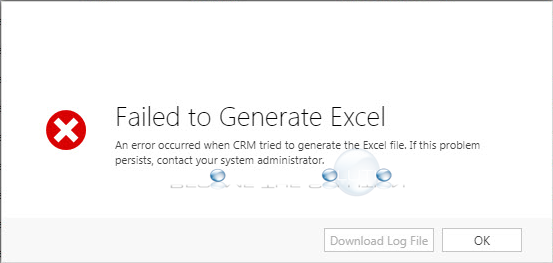

Comments