Fix: The Application Experienced An Internal Error Loading The SSL
If you attempt to open a Microsoft document stored somewhere on a website with SSL, you may receive an error pop-up message.
Certificate error
The application experienced an internal error loading the SSL libraries.
Microsoft Office only supports the default SSL settings for the OS Office is running on. This issue happens when the a newer version of TLS is not supported on the SSL server. Follow this workaround to get Windows 8.1 or later to support the RC4 cipher suite.
Other Workarounds:
- Try a different browser to access the document besides Internet Explorer.
- Open Regedit.
- Go to: HKEY_CURRENT_USER\Software\Microsoft\Office\x.0\Outlook\AutoDiscover
- Right-click and create new DWORD. Enter ExcludedHttpsRootDomain.
- Right-click the ExcludedHttpsRootDomain value select modify and change the value data from 0 to 1.
- Close Regedit.
* Please use the comment form below. Comments are moderated.*
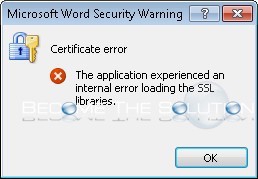

Comments