ServiceNow: Search Incidents with Attachments Only
If you are looking for a view in ServiceNow that displays incidents with attachments only, follow the steps below.
- In ServiceNow, type sys_attachment.list in the filter navigator.
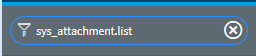
- Sort by Table name -> starts with -> Incident. You can also sort by incidents created within a time frame such as Created -> on -> This month. This view will show all incidents that were created within the last month. See screenshot below.
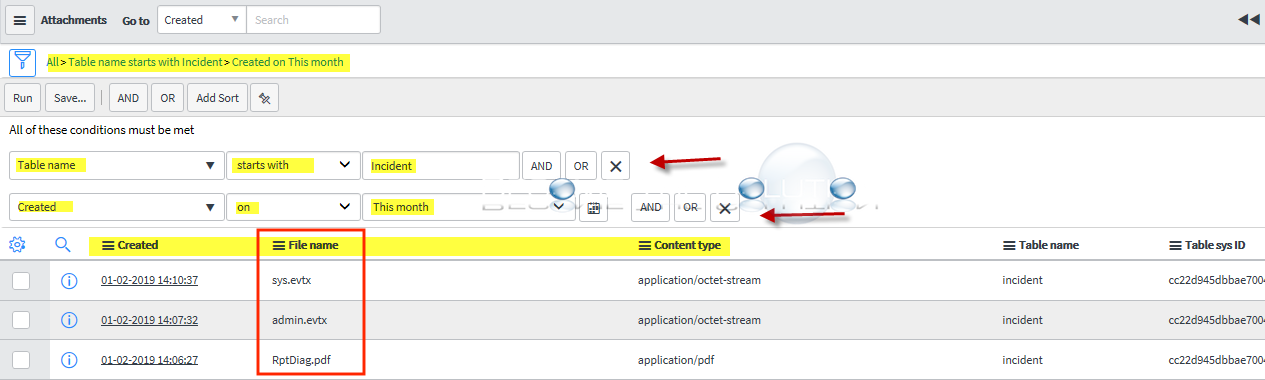
* Please use the comment form below. Comments are moderated.*
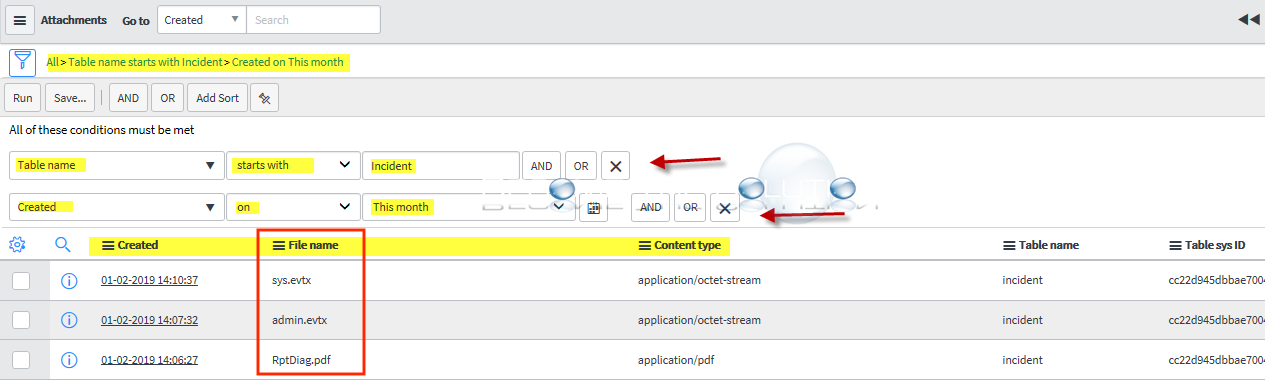

Comments