Fix: Windows Only Sees 200MB USB Drive Formatted
If you have a USB jump drive that is several gigs in size, Windows may only acknowledge seeing 200mb of space on it. This is a reserved space created by a GUID partition (typically, if the USB Jump Drive is formatted on a Mac computer).
If you don’t have access to a Mac system, download HP USB Disk Storage Format Tool 2.1.8. This utility erases the hidden GUID partition and creates a fresh format on your USB jump drive. Window will now recognize the full capacity of your USB jump drive the next time you insert it.
* Please use the comment form below. Comments are moderated.*
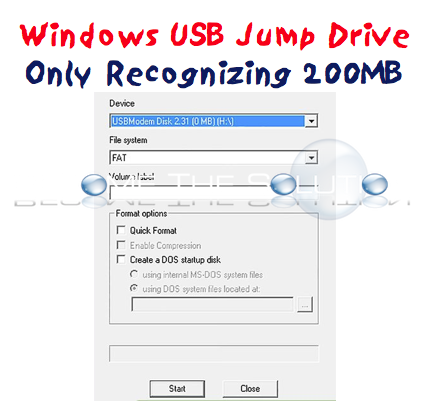

Comments