Fix: root\cimv2 Global Protect VPN Client Error – Palo Alto
While trying to connect with the GlobalProtect VPN client, you may receive an error.
Cannot connect to root\cimv2
This error is documented on Palo Alto’s website and they suggest you rebuild the Windows WMI Repository on the machine as it may have become corrupted.
- Open an elevated Windows Command Prompt (as administrator) and type the following command and reboot your machine.
Winmgmt /salvagerepositry
- If that command does not work, try the following command below and reboot your machine.
Winmgmt /salvagerepositry
If neither of the above command worked, try rebuilding the Windows WMI Repository manually following the steps below.
Rebuild Windows WMI Repository Manually
1.Change startup type to Window Management Instrumentation (WMI) Service to disabled
2. Stop the WMI Service; you may need to stop IP Helper Service first or other dependent services before it allows you to stop WMI Service
3. Rename the repository folder: C:\WINDOWS\system32\wbem\Repository to Repository.old
4. Open a CMD Prompt with elevated privileges
5. CD windows\system32\wbem
6. for /f %%s in (‘dir /b /s *.dll’) do regsvr32 /s %%s
7. Set the WMI Service type back to Automatic and start WMI Service
8. cd /d c:\ ((go to the root of the c drive, this is important))
9. for /f %%s in (‘dir /s /b *.mof *.mfl’) do mofcomp %%s
10. Reboot the server
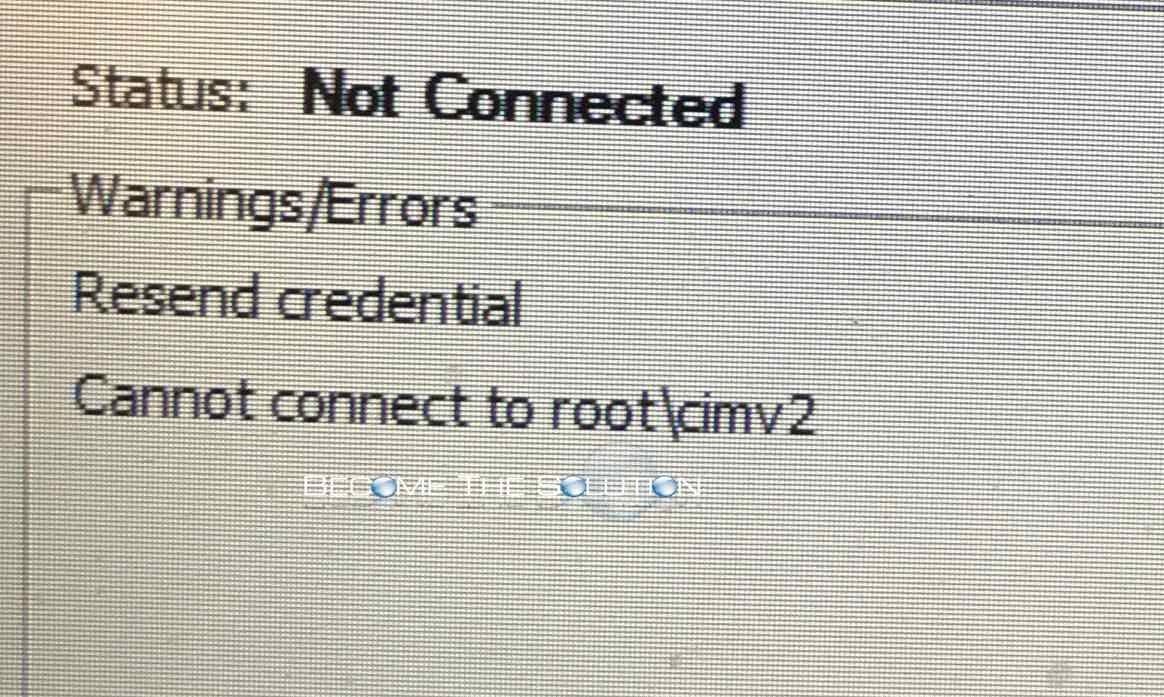

Comments 1
Good stuff!