Fix: [ODBC Driver 12 for SQL Server] An Existing Connection Was Forcibly Closed by the Remote Host – Tableau
If you attempt to run an action in the Tableau application, you may suddenly receive an error message.
[Microsoft][ODBC Driver 13 for SQL Server]TCP Provider: An existing connection was forcibly closed by the remote host.
[Microsoft][ODBC Driver 13 for SQL Server]Communication link failure
[Microsoft][ODBC Driver 13 for SQL Server]Protocol error in TDS stream
Unable to create extract
If this error is suddenly happening in your environment, be sure to check that TCP Offloading is disabled on the Tableau application servers. Enabling TCP Offloading is known to cause issues with network intensive applications.
- Login to the Tableau Windows Server and go to Control Panel –> Network and Sharing Center -> select Ethernet connection -> Configure… -> Advanced tab.
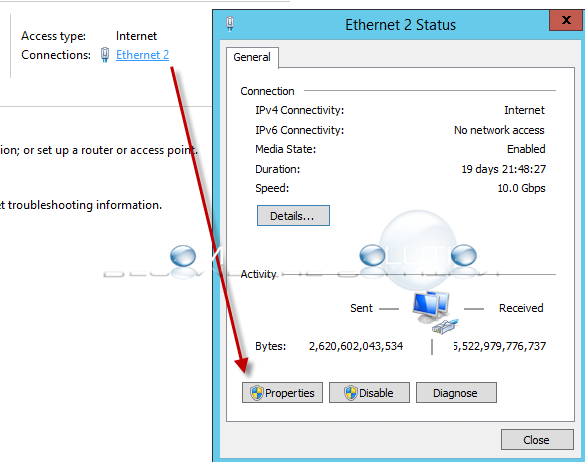
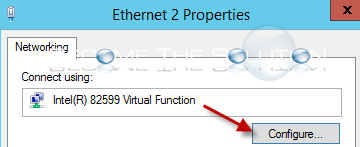
- Check to ensure the following “Offload” network adapter properties are set to disabled.
*Large Send Offload V2 (IPv4)
*Large Send Offload V2 (IPv6)
*TCP Checksum Offload (IPv4)
*TCP Checksum Offload (IPv6)
*UDP Checksum Offload (IPv4)
*UDP Checksum Offload (IPv6)
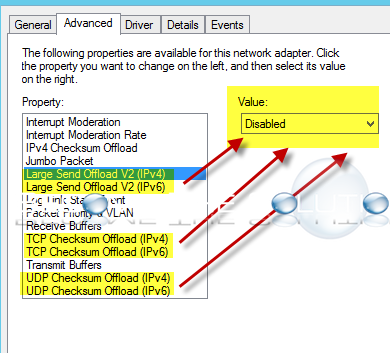
- It is best to reboot your Tableau application server(s) after applying these settings and ensure TCP Offloading remains disabled.
![Fix: [ODBC Driver 12 for SQL Server] An Existing Connection Was Forcibly Closed by the Remote Host – Tableau](http://becomethesolution.com/images/easyblog_articles/1951/b2ap3_thumbnail_tableau-exisiting-connection-was-forcibly-closed-by-the-remote-host.png)

Comments