Fix: We’re Sorry but Something Went Wrong. Please Try Again – Instagram
Are you receiving an error trying to load your Instagram feeds on your mobile device? Your Instagram story and feeds do not load and you receive the following error message.
We’re sorry, but something went wrong. Please try again.
1. Quit the Instagram App and re-open. On iPhone, double click home button and swipe up on Instagram. On Android, use the close all window option and close Instagram.
2. Try re-opening the Instagram App and re-loading your feeds.
If all else fails, Instagram is likely experiencing issues. Use the comment form below to let us know if you are experiencing this error at this point in time. Otherwise, please let us know if you are receiving this error and steps you have done to fix it.
* Please use the comment form below. Comments are moderated.*
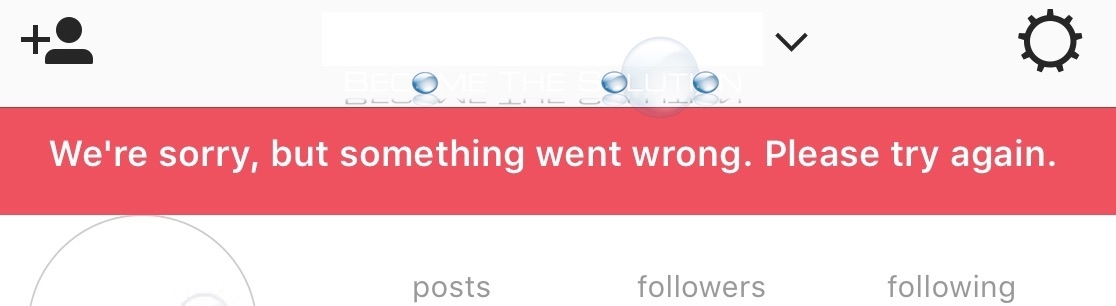

Comments 155
I’m glad to see that I’m not the only one having issues with instagram today. When I first opened my app it wouldn’t refresh feed or all me to like anything. I uninstalled and reinstalled the Instagram app hoping that would work. Now it’s not even letting me log in. Hopefully it’s just an issue on IG’s side. I’ve tried everything on my end including trying to log in for a different device and resetting my modem. No luck yet unfortunately.
I'm had the same issue, now I can't login either.
have you figured out your problem because mine is doing the same thing
I m trying to enter my Instagram account but i cant it says " There has been unexpected erro,try again later"...I tried to change the password but it says "this username was not found"...Does thins mean my account is deleted or?? What can i do to solve this problem?
This is the second time within a week it jeeps saying couldn’t refresh feed then it says sorry something went wrong
Hi. I did your intruction but still not work. What happened. ? Please help me
Hi . I did everything but nothing happened please help me
Mines not working
same here... tried everything
I did all the instructions followed.. none of them work.
If u using home wifi disconnected from your phone by pressing forget this WiFi then try to add your home WiFi again by putting the password again and boom instagram will let u login but if it’s your cellular data disconnected then connect it again.
i didnt do that but shouldnt it work with your phone data then
I’ve deleted the app and reinstall the app, I’ve double clicked the home button and tried to refresh the app and nothing worked ? please help
Instagram will not even let me login to my account. I have re downloaded it a few times. What is going on with it?
I am having some problems with loading my Instagram just recently right now my Instagram said “we’re sorry please try again” I didn’t know what happened I have WiFi so I think it should be working. For some reason I have a bad feeling that someone hacked into my Instagram or it got blocked. I would really appreciate some help
Just now everything on my Instagram doesn’t appear I have WiFi I keep trying to load it but it doesn’t work none of my things show up for some reason I feel that either someone hacked my Instagram or it may be blocked. I would really appreciate some help here
I keep reloading the app but same thing keeps happening
I keep getting this message after deleting app and reinstalling. What shall I do?
I have deleted and reinstalled the app and it is still saying ‘somthing went wrong,please try again later’ I have also tried logging in on another device and it is saying the same thing.
Still Has that message