Why: Messages in iCloud is Currently Disabled (Repair Account)
Are you noticing a message at the bottom of your iMessage screen about iCloud messages being disabled?
Messages in iCloud is currently disabled
Repair Account
If you click Repair Account in the message, nothing seems to happen…
The message seems to be appearing in the latest iOS update – 11.3. It appears to be a bug.
If you are receiving this message, please use the comment form below to let us know and any steps you did to repair your account.
* Please use the comment form below. Comments are moderated.*
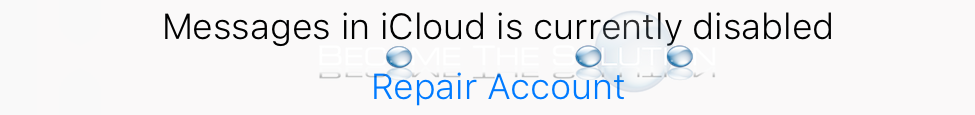

Comments 186
-Sign out of ICloud
-re boot your IPhone
-Sign back into ICloud
-Message has disappeared
Worked PERFECT!! Thank you !
I have the same issue as everyone else on here. How to fix it
I am receiving this messages in iCloud disable message at the bottom of my screen!!
I have the same issue and can't work out how to fix it. I also don't seem to have the little icon in the top right that would allow me to create a new message. I can only reply to existing messages.
We tried several things that didn’t work and then restarted the phone. Now the message is gone. Give it a try. When all else fails. Restart.
I fixed it by logging out of Apple ID then doing a restart and then logging back into my Apple ID. It worked for me
Definitely just a bug...I have the message, but my iMessages are still coming through to my mac from the iCloud. I guess we wait for 11.4
I had the same problem. What I did to get it to go away was I did a hard reset on my iPhone 5s (hold down sleep/wake button and home button on older devices with a real home button, volume up/volume down sleep/wake button for devices with a fake or no home button. Hold those down until devices turns off then turns back on.) when devices turns back on, open messages app ( it will take a minute for messages to load because your phone has just turned on and has to get all of the data for messages). When messages loads and displays all of your messages, the “messages disable” messages will still be there, but I opened any message from a person, waited a couple seconds, clicked the back button to go back to all of my messages, and scrolled up to the the bolted word “MESSAGES” is about halfway down the screen, then let go and the “messages disabled” messages at the bottom will disappear.
Sorry for the long description. My first time give a technological solution online.
Both of my iPads show this message after updating
After the lastest update my phone has the same message
How can iPhone fix this problem? So annoying when this happens so sort it out iphone! Will have to call them in the morning!
Same issue here but, as usual, nothing from apple about how to fix it
I have the same issue.
Yes I am yet another person who is experiencing this problem. Not something I had anticipated after spending so much money on a phone.
Never had this problem with Samsung.
I have the same issue, but my Messages on my Mac is also disabled and not working. I'm getting really fed up with the issues the Iphone lately.
If you sign out of iCloud and press up volume button down volume button then hold the power button til you see the Apple, log back in it should go away!
I have just updated software and receiving this message. Nothing happens when I click on repair account.
Same problem! Please fix it.
Just upgraded to 11.3 and have this problem, and no way I can see to fix it :>(
Mine iss doing the same thing after I got the update. How do I fix it?!