Why: Messages in iCloud is Currently Disabled (Repair Account)
Are you noticing a message at the bottom of your iMessage screen about iCloud messages being disabled?
Messages in iCloud is currently disabled
Repair Account
If you click Repair Account in the message, nothing seems to happen…
The message seems to be appearing in the latest iOS update – 11.3. It appears to be a bug.
If you are receiving this message, please use the comment form below to let us know and any steps you did to repair your account.
* Please use the comment form below. Comments are moderated.*
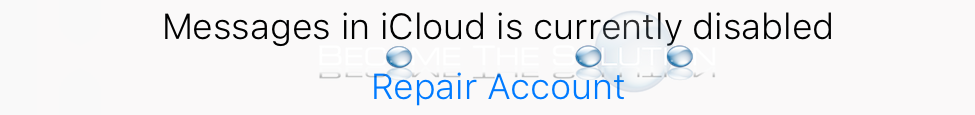

Comments 186
If you do hard reset. It will work. It is a software bug
i have that problem (icloud is currently disabled) plus ...i cant view my call waiting incoming call status plus...my phone wiped its self clean on 04/02/18 and i had to pull on info back from the cloud which only went back as far as 08/4/2017 (even though i pushed the 04/01/18 selection) PLUS i cant send MMS to anyone with android phone to include my girlfriends who is on my plan IM NOT HAPPY....Now I have to drive 28 mile to make a visit at apple ctr
I had the same issue even tho my iCloud messages were still working! All you gotta do is Turn your phone off for 10 seconds and turn it back on and it will disappear!
I had this message after upgrade to 11.3 as well.
These steps will remove the annoying message you have and make your day awesome!
-Sign out of iCloud
-reboot your iPhone
-Sign in back to your iCloud
-Message will disappear if you have a genuine phone!
My iPhone 7 Plus now states my messages are disabled in my iCloud?? Does anyone know why I need 2 do to get this fixed? This happened after the update & I just read that it could be a bug? Is this even possible??
This message thing is stupid how do you fix it
I’ve had this message on my phone from I updated it yesterday. I’ve clicked the link and nothing happens. No problems with my messages at all so I think I’ll just leave it until there’s an update to fix it.
I just received this message after updating my phone yesterday...
I have the same message.
Turned off iMessage restarted phone turn back on iMessage all find now
Same has happened to me after iOS 11.3 update my messages are defaulting to text really annoying. Come on Apple test your updates?
Restarted as I previously said, message gone but now not sending or receiving !!
Just closed everything & reset now not sending messages or receiving!
I’m having exactly same problems, help!
Just reboot your phone and the message should be gone. Mine is fixed after I do that and I didn't need to sign out from iCloud. Hope this help.
“””Possible Fix””””
Having spoken to an Apple advisor they told me to turn off iMessage on your phone then switch your phone off for 20-30 seconds turn your phone back on then switch iMessage back on then check your messages and the note at the bottom of the screen should be gone ? It worked for me good luck folks
I am have a problem with the message for iCloud it says it is disabled please fix this
Log out of your Apple account power off your phone count to 10 power on your phone and login your Apple account will repair your account
Im receiving iCloud disable message too
I’m receiving iCloud messages account disabled too