iOS 11 Disable Screenshot Preview – Left Bottom Corner Preview (Annoying)
The latest iOS creates a photo preview whenever you take screenshot. Screenshots appear in the bottom left corner of your device each time you do this. Some like this and some do not. Unfortunately, there is no way to disable this feature as Apple has not included an on / off button for this type of preview. However, you can quickly swipe away those previews by follow the steps below.
- After taking a screenshot in iOS, you see the preview in the bottom left corner.
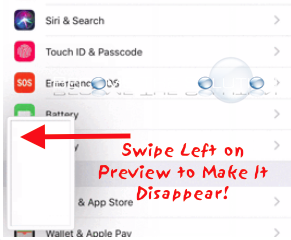
- Quickly swipe left on the preview to forcefully make it disappear.
If you know of another way to remove or block the screenshot preview this feature altogether, please use the comment form below and let us know.
* Please use the comment form below. Comments are moderated.*
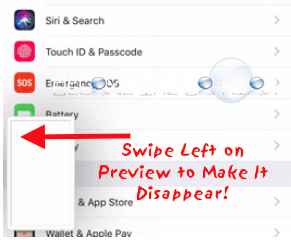

Comments 11
In the last update, the screenshot preview doesnt dissapear by itself ????
The feature is no longer there.
Takes too long to swipe, particularly when I’m doing several screenshots in succession. (Because I have to take screenshots of podcasts for the many times a slight touch of the finger accidentally starts one playing and removes *every* other podcast above it. Sorry, separate issue!!)
I will honestly never buy another Apple product because of this bullshit screen shot preview.
Terrible new iOS . And they claimed the best and revolutionary .... yeap right, revolutionary to bugs and errors
My problem
1. When plugged in , my itune wont popped up
2. With this , now my whatsapp screen all haywire
3. My digital and analog clock is haywire too
4. At the General and setting screen some of the items is screwed too
I have since posted all my problem at Apple FB page, but .... they dont care
You need to wait a second so the picture can finish loading before you’re able to swipe left. This feature ruins my workflow. I need to quickly take screen shots but now It’s impossible without having the preview in the screenshot. We should only get new features if it doesn’t take away more important features - Hello!
That’s it? That’s the answer? Swiping left doesn’t even work all of the time. This feature is SUPER annoying. When you can tell us how to REALLY disable it then post it on your site. Until then STFU.
We did not mean to be misleading - but Apple is likely coming out with a fix for this soon so we understand.
REALLY annoying feature. I am all for innovation ... but sometimes it seems like Apple is creating new features just for the sake of having new features ... without first considering how useful they will be.
Swiping left does not work. Annoying feature
Swiping left should remove the preview immediately. It does NOT disable it, unfortunately.