Fix: This App Could Not Be Installed – iPhone
If you recently restored your iPhone backup to a different iPhone model, you may notice some apps did not properly install and they have a download icon next to them. In order to fix this, search for the same app in the App Store and download it. It will replace the same app and work fine again.
- Open App Store on your iPhone.
- Type in the app that did not install and re-download it.
- The app will install and you will be able to use the app normally again.
* Please use the comment form below. Comments are moderated.*
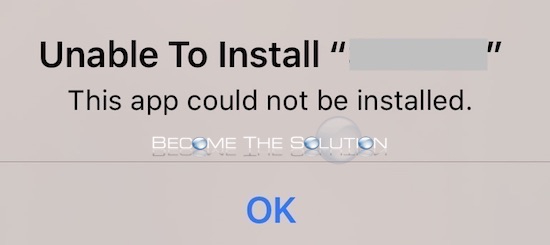

Comments