Fix: Add-PSSnapin Microsoft.Adfs.Powershell - Is Not Installed on this Computer
If you attempt to install the the Powershell Snapin ADFS, you may receive an error about Snapin’s not registered or installed.
Add-PSSnapin: No snap-ins have been registered for Windows PowerShell version 4.
InvalidArguement (Microsoft.Adfs.PowerShell:String) [Add-PSSNapin], PSArguementException
- Ensure you are running the command on your ADFS server, where you have trusts created.
- Ensure you are running from an administrator (elevated) PowerShell shell.
- Run the following command to see the snap-ins currently registered on the server.
get-pssnapin –registered
- You may also need to update the path of Powershell.exe. Right-click the exe, go to Properties -> Shortcut -> Target and point to System32 folder. This path may look similar to the below.
c:\windows\system32\windowspowershell\v4.0\powershell.
* Please use the comment form below. Comments are moderated.*
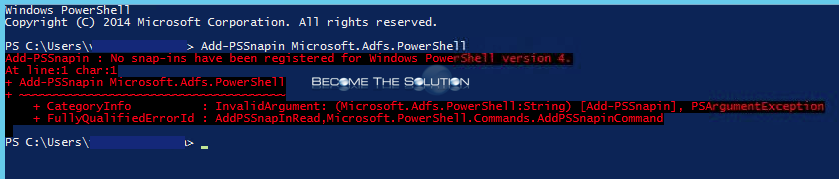

Comments