Google Analytics Referrer Spam Filter
Referrer traffic is a link shared from an HTTP header when a browser navigates from a page to another. Referrer spam happens when someone changes the HTTP referrer header to a website they are otherwise trying to “promote”. The “spammer” generates lots of the same referrer traffic to other websites to make it appear their website has a link of your website their visitors are clicking. This makes website admins very curious to find out why all the referrer traffic is being generated and curiosity makes them visit the referring website. In most cases, the web admins will be disappointed to find the website is not ranked in Alexa and likely only has a landing page.
Recently, we noticed bursts of referrer traffic from unknown websites in our Google Analytics reports accessing some of our websites. The odd thing is Google Analytics reports the referrer traffic accessing non-existent pages on our sites.
An example page the referrer traffic hits is “/h/1644841.html” and the numbers before the .html are always different.
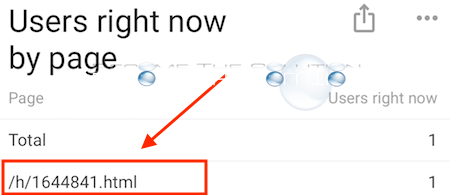
The referrer traffic usually comes in bursts of 15-20 hits in a minute and access the same page from the same referrer source.
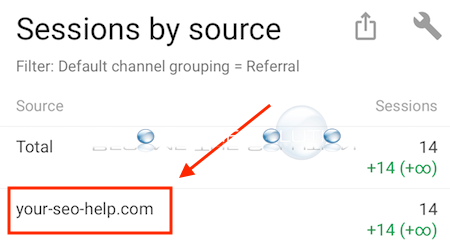
We see the following referrer spam domains in our Google Analytics reports from the last couple months.
your-seo-help.com auto-seo-service.org auto-seo-service.com autoseo-service.org autoseoservice.org
your-seo-promotion.com
The referrer spammer is hitting some of our lower traffic websites (which they are intentionally doing) so it’s fooling us to believing we are suddenly getting hits on these sites. We created the following filter view for all of our sites to block the referrer spam so it does not show up on our Google Analytics reports going forward.
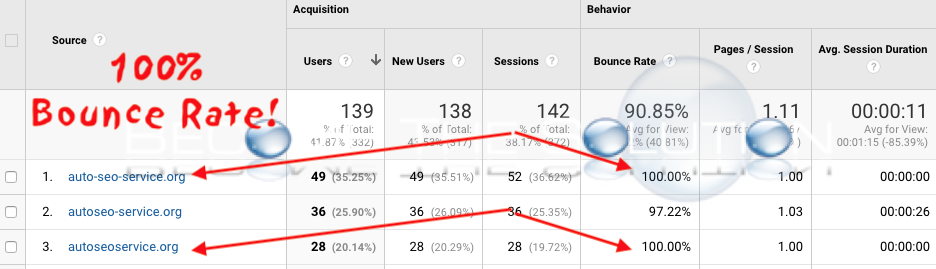
We will create a Campaign Source filter in Google Analytics and add the offending referral domains to it to block them from our referral reports. This filter will block reports from the referral spam domains from the beginning since they were recorded in Google Analytics, so don’t worry about them showing up previously.
- In Google Analytics, go to Admin -> All Filters -> Add Filter and select the following fields. For your referrer spam domains, separate them in the format below. Note the “\.|” between each domain. Also, leave out the top level domain extension to filter for all TLD’s.
your-seo-help\.|auto-seo-service\.|auto-seo-service\.|autoseo-service\.|autoseoservice
*Filter Name: (call it what you want) *Filter Type: Custom *Exclude -> Campaign Source *Filter Pattern: your-seo-help \.|auto-seo-service \.|auto-seo-service \.|autoseo-service \.|autoseoservice
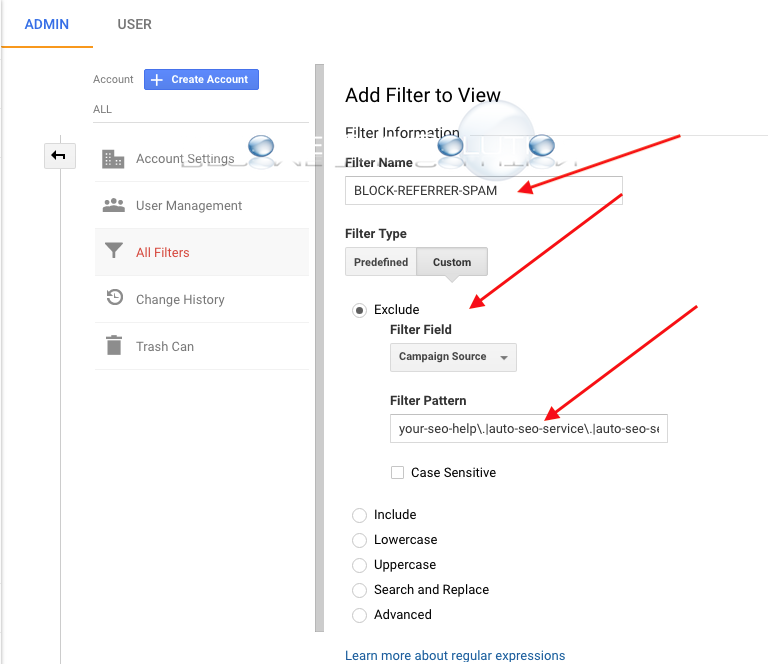
For more about referrer spam, see Wiki.
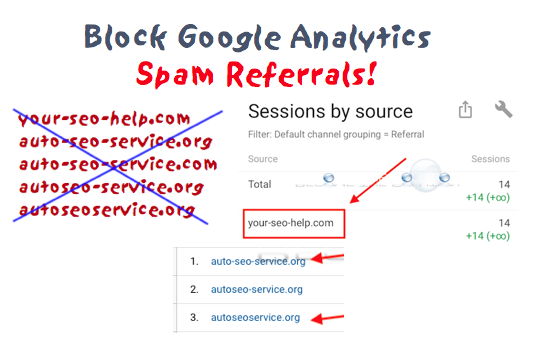

Comments