File does not begin with '%PDF-'.
You receive an error message in Adobe Acrobat when you try to export a document. In order to get around this, you must disable the PDF in browser option.
File does not begin with ‘%PDF-‘.
Local\EWH-11764-0
- In Adobe Acrobat, go to File -> Edit -> Preferences.
- Select Internet.
- Uncheck Display PDF in browser and click OK.
* Please use the comment form below. Comments are moderated.*
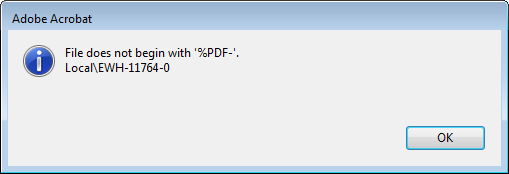

Comments