Fix: This Version of Citrix Receiver Does Not Support Select Encryption
If you recently updated Citrix Receiver and attempt to open a XenApp application, you may receive the following error.
This version of Citrix Receiver does not support selected encryption. Please contact your administrator.
A documented fix by Citrix is here.
- Try to increase the ICE Client timeout. Open Windows registry and add the following key.
Windows 32-Bit
Location: HKEY_LOCAL_MACHINE\SOFTWARE\Citrix\ICA Client
Name: VdLoadUnLoadTimeOut
Type: REG_DWORD
Data: Any value in seconds (Decimal)
Windows 64-Bit
Location: HKEY_LOCAL_MACHINE\SOFTWARE\Wow6432node\Citrix\ICA Client
Name: VdLoadUnLoadTimeOut
Type: REG_DWORD
Data: Any value in seconds (Decimal)
- If the above does not work, try uninstalling Citrix HDX RealTime Media Engine.
* Please use the comment form below. Comments are moderated.*
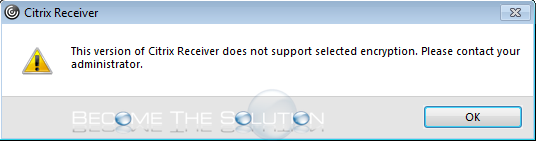

Comments 1
the reg fix sorted it for me.... thanks