When you attempt to launch or host a Citrix GoToMeeting, you receive an install error message about GoToMeeting is unable to create directory. This prevents you from joining or hosting a meeting. GoToMeeting downloads application files and places them inside a numbered directory (typically the numbered version of GoToMeeting) that are needed each time you join...
If you attempt to execute a query (or code) in Enterprise Search, you may receive an error message. Content Server Error: Error applying query on Enterprise: error applying query on Enterprise Search Manager: No Search Engine available for this Data Source. Please report this problem to your Administrator. Check to ensure that you configured livelink...
When you browse a website in Chrome, Safari, or Firefox, you notice an odd website appearing in your URL bar first before actually visiting the website you intended to. This is known as a URL redirect and something in your browser is causing this to happen randomly for sites you try to visit. The website redirect...
The latest version of Google Chrome introduced a more convenient way to sign in and out of your Google accounts. In addition, you can now easily “sync” your Google accounts with bookmarks, history, passwords, and other settings – per Google’s help page. Google states you turn off sync by following the steps below… On...
If you attempt to run an action in the Tableau application, you may suddenly receive an error message. [Microsoft][ODBC Driver 13 for SQL Server]TCP Provider: An existing connection was forcibly closed by the remote host. [Microsoft][ODBC Driver 13 for SQL Server]Communication link failure [Microsoft][ODBC Driver 13 for SQL Server]Protocol error in TDS stream Unable to...
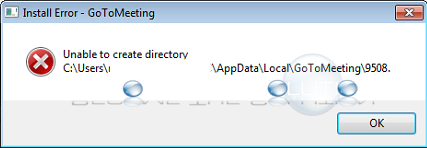
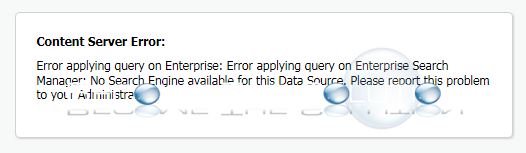
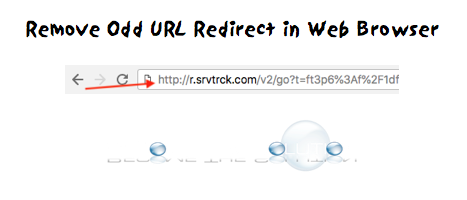
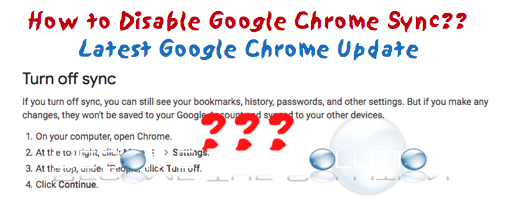
![Fix: [ODBC Driver 12 for SQL Server] An Existing Connection Was Forcibly Closed by the Remote Host – Tableau](https://becomethesolution.com/images/easyblog_articles/1951/b2ap3_large_tableau-exisiting-connection-was-forcibly-closed-by-the-remote-host.png)
