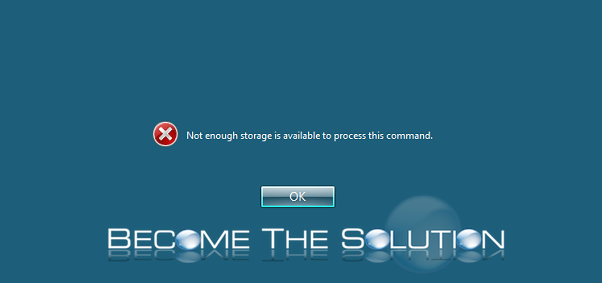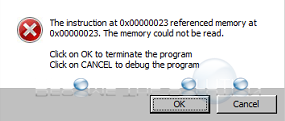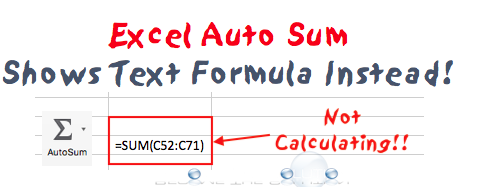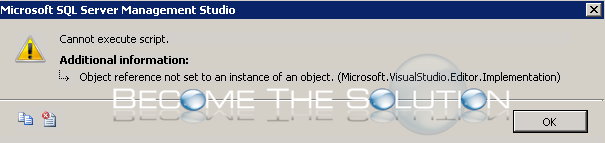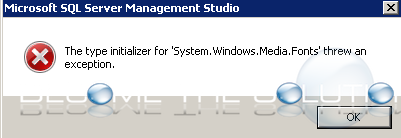You may receive the following error that prevents you from logging into Citrix desktop. Not enough storage is available to process this command. The desktop you are logging into is likely unavailable, in maintenance mode, has become unresponsive, or is in fact out of space. Logout and log back in to receive a new...
In Citrix, after a server runs for several days, any attempts to launch 32-bit applications may fail. The application exits unexpectedly and displays the following error message. The instruction at 0x00000023 referenced memory at 0x00000023. The memory could not be read. Click on OK to terminate the program Click on CANCEL to debug the program...
If you attempt to calculate a row or column of numbers in Microsoft Excel using auto sum, you may only see the formula calculation appear as text and no calculation appears. There is a known bug in version of Excel the prevents any formula from calculating by default. First, ensure the cells you are calculating...
You receive an error in Microsoft SQL Management Studio (SSMS) while trying to execute a query. Cannot execute script. Additional Information: Object reference not set to an instance of an object. (Microsoft.VisualStudio.Editor.Implementation) This error is caused by a Microsoft security patch for .NET Framework. You can either uninstall the patch or use Microsoft’s Fixit...
You receive an error message after opening SQL Server Management Studio (SSMS). After clicking OK, the error message returns. This error was acknowledged and closed in Microsoft Connect. Microsoft Connect has since been retired. Install the latest version of Microsoft .NET Framework. As a workaround, you can change the default font from Consolas to something different,...