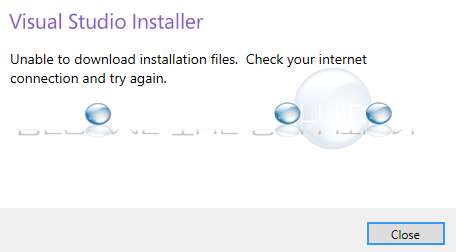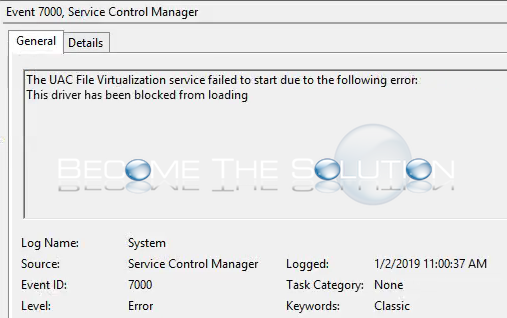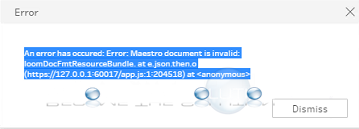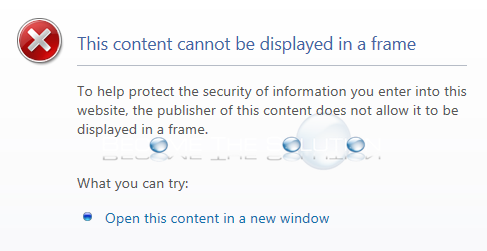If your Windows taskbar suddenly shows opened application icons stretched, perform the following steps to “reset” the Windows taskbar. Ensure the taskbar is not locked (right-click taskbar, uncheck lock taskbar) and drag the taskbar to a different side of your screen – then drag it back to it’s original position. This will reseat the taskbar...
If you are attempting to install or update Microsoft Visual Studio in offline mode, you may receive an error about your Internet connection which prevents you from downloading necessary installation files. Visual Studio Installer Unable to download installation files. Check your internet connection and try again. You must create a local cache install, including...
If you disabled Microsoft User Account Control (UAC), you may begin to notice the following system log messages appearing. Event 7000, Service Control Manager The UAC File Virtualization Service Failed to Start due to the following error. This driver has been blocked from loading Microsoft advises to never disable UAC to begin with. If...
If you attempt to import data using the data interpreter in Tableau, you may receive an error message. An error has occurred. Error: Maestro document is invalid: loomDocFmtResourceBundle.at.e.json.then.o This was a known issue with previous versions of Tableau prep. Ensure you are running the latest version of Tableau prep software here.
When you attempt to open ServiceNow in a new browser window, you may receive an error message below. This content cannot be displayed in a frame To help protect the security of information you enter into this website, the publisher of this content does not allow it to be displayed in a frame. What you...