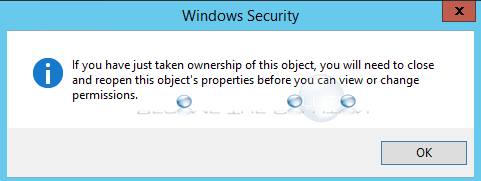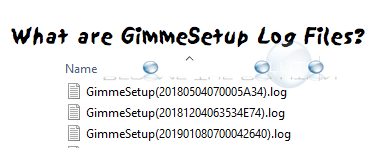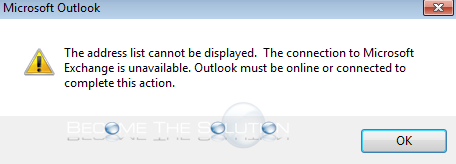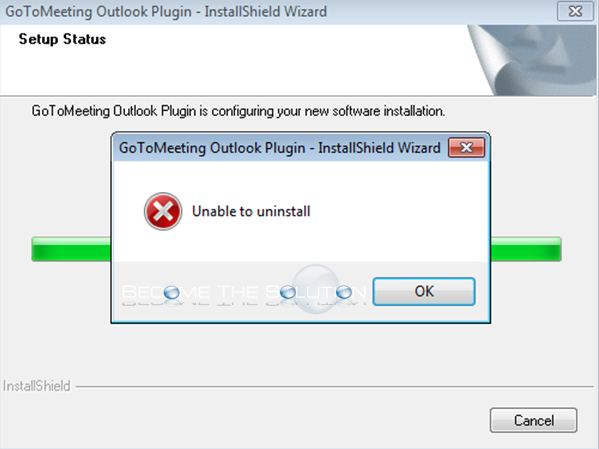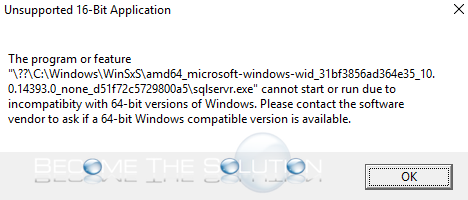You receive a pop-up message attempting to take ownership of a Windows object (user, folder, file, etc.). After clicking “Ok” you notice that no changes were made. Try the following steps below to take full ownership of an object in Windows 10. Right-click the file or folder -> Properties -> Security -> Advanced. At the top...
GimmeSetup log files are generated from Microsoft Office first time setup configuration under the User temp folder located in C:\Users\USER\AppData\Local\Temp. These log files contain details about Office configuration. You can see a sample log further down in this post. Sometimes, the Gimme Setup logs will grow excessively and take up several gigabytes of space. This...
If you attempt to create a Microsoft Outlook meeting and click Add Rooms… you receive an error message and no rooms are displayed in your Global Address List. The address list cannot be displayed. The connection to Microsoft Exchange is unavailable. Outlook must be online or connected to complete this action. If the...
While trying to install the GoToMeeting Outlook plugin, you receive a message about the plugin trying to uninstall itself. It is recommended to use the Outlook CLI Installer Tool to install the GoToMeeting plugin manually. You can download the Outlook CLI Installer here. Run the BAT file and follow the prompts to install. For more...
When you launch an application in Windows, you suddenly receive a pop-up message about an unsupported 16-bit Application error. The program or feature \??\... cannot start or run due to incompatibly with 64-bit versions of Windows. Please contact the software vendor to ask if a 64-bit Windows compatible version is available. The Windows path...