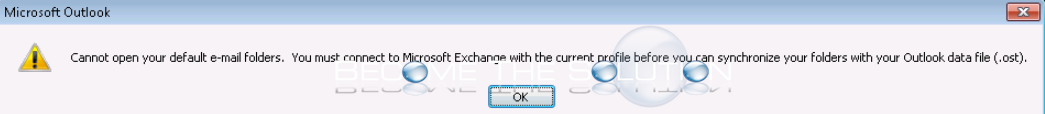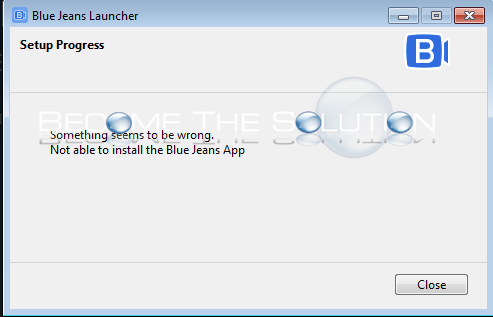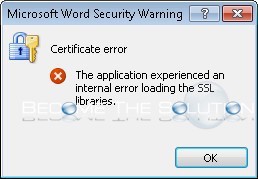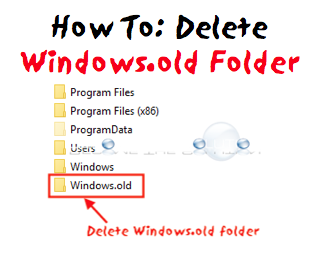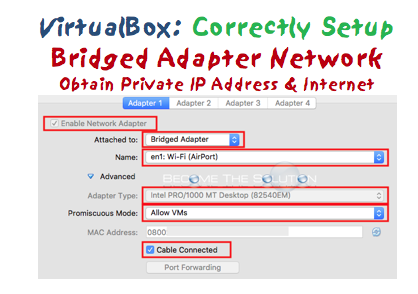If you experience issues with Microsoft Outlook (using Office 365) not allowing you to launch the Outlook client, you may receive the following error message. Cannot open your default e-mail folders. You must connect to Microsoft Exchange with the current profile before you can synchronize your folders with your Outlook data file (.ost). The...
If you attempt to join a BlueJeans meeting, you may receive a a pop-up message that loads for a while but ultimately displays the following message. Setup Progress Something seems to be wrong. Not able to install the Blue Jeans App The BlueJeans application is attempting to install first time setup files so you...
If you attempt to open a Microsoft document stored somewhere on a website with SSL, you may receive an error pop-up message. Certificate error The application experienced an internal error loading the SSL libraries. Microsoft Office only supports the default SSL settings for the OS Office is running on. This issue happens when the...
Did you recently update or upgrade Windows? You may notice a folder inside C: named Windows.old. You may not notice this folder is taking up to 40 gigs of space! This folder was purposely created by Windows when you updated or upgraded in case you wanted to revert back to your previous version of Windows. Luckily,...
If you want your VirtualBox virtual machine to connect using a bridged adapter connection (a network connection with an IP address in the same subnet as your host computer), you must configure the VirtualBox network adapter accordingly below. There are extra configuration steps needed to get a bridged network connection to work properly with your VM....