Workaround: “Clover Configuration.app’ can’t be opened because Apple cannot check it for malicious software.
If you downloaded Clover EFI bootloader app for Mac, you may receive an error trying to launch the application for the first time in macOS Catalina 10.15 or late.
“Clover Configurator.app” can’t be opened because Apple cannot check it for malicious software.
This software needs to be updated. Contact the developer for more information.
Until the developer is able to fix macOS compatibility, you can bypass this message in macOS Security & Privacy.
1. Open System Preferences -> Security & Privacy and General tab.
2. Under Allow apps downloaded from: click Open Anyway for the Clover.app.
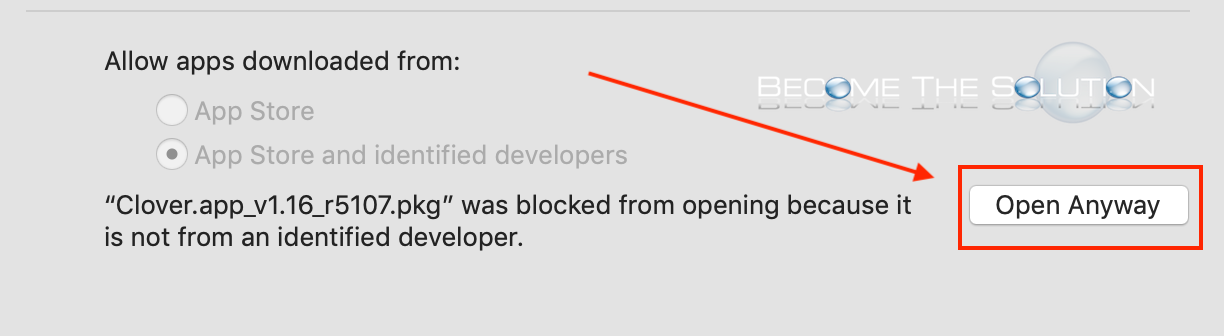
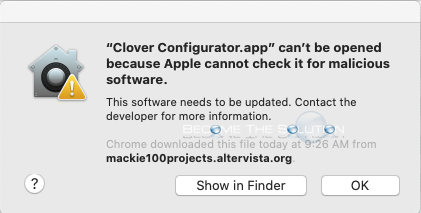

Comments