How To: What Build is My Mac?
You may be asked to provide your Mac OS X build version under certain circumstances. So what is a Mac build version? Each version of Mac OS X has a unique build version. Builds are specific to Mac hardware. Here are some easy ways to check for Mac X build numbers.
Find Mac X Build Number in System Report
1. Go to -> About This Mac -> System Report -> and click Software to reveal
Find Mac X Build Number in Terminal
1. Open Terminal (Applications -> Utilities -> Terminal)
2. Type the following command
sw_vers
3. Build version will display on the third line.
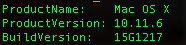
4. You can also get Terminal to search System Profiler for your build version by typing the following command
system_profiler |grep "System Version
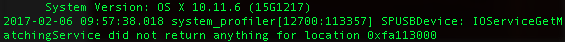
You can find more useful Mac X troubleshooting commands here.
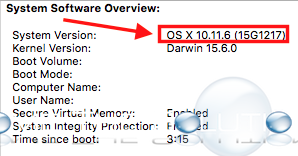

Comments