Fix: The Recovery Server Could Not Be Contacted – Mac OS Sierra
If you are trying to install Mac OS X (while in mac os recovery mode) onto a new volume on your Mac over your LAN network or Wi-Fi, you may receive an error.
The recovery server could not be contacted.
A solution provided by a user (Brano) on our site:
1. Launch Terminal and type:
ntpdate -u time.apple.com
Note: If you receive "operation not permitted" put sudo in front of the command.
sudo ntpdate -u time.apple.com
2. Proceed normally.
The problem is, SYSTEM DATE is wrong, and CERT validation is failing (https)
First, ensure your Mac is connected to a wired or wireless network. To connect wired network, plug an Ethernet cable in. To connect to a wireless network, go to the top right corner of the screen and choose the wireless icon and connect to a network.
If you are still experiencing the issue, it is very likely that the Apple servers are busy processing download requests for other users. You may also see your installation time rise significantly but come down suddenly over time.
If you are currently experiencing this issue, use the comment form below to let us now.
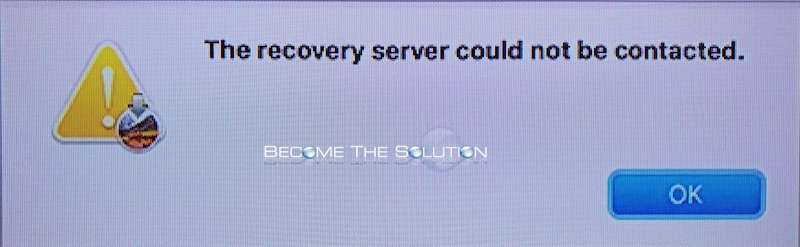

Comments 105
I've had the same issue for several days now, error message: The recovery server could not be contacted.... grrrrr... Initially I couldn't download it either, but it has now downloaded, but won't install, get the same message over and over again, different times of days etc, have read many fixes, but they are beyond my skills... I've spent most of the time looking up wtf the terminology is just to understand the answers. My iPhone downloaded and installed it perfectly fine. I have a MacBook Pro and am able to get online and do nearly everything else perfectly fine.
"The recovery server could not be contacted" has been my plight since Thursday, trying to install the new MacOs High Sierra. I have finished the download, only waiting to install, and I get this error message continuously. SOS.
This is not a fix
got mac sierra 10.12 but cannot update to high sierra wht
what is "recovery server cannnot be contacted", and why is it appearing when I try to download macOS high sierra?? Like technology life isn't hard enough already for non-techies... :P I'm connected to a wireless internet service...all else is operating fine. Except when I want to download the latest OS, so I can download the latest iTunes, so I can download/link to a new iPhone...
Sigh....