Clean Install Mac OS El Capitan 10.11
With the release of Mac 10.11 El Captain, Mac X achieves the highest standard of performance for an OS to date. With support for legacy systems, 10.11 intelligently manage systems resources to their maximum performance capability. You might not notice the difference between 2009 Mac Mini Machine vs a 2015 Mac Book Pro Retina in day-to-day activities.
If you are starting fresh, you can install 10.11 El Captain on most new Mac’s right off the bat. Follow our guide to learn how.
Easy Way
Download and install Disk Maker X
Download Mac X 10.11 El Captain from the Mac Store. It will save inside your applications folder.
Insert a USB drive that is formatted for Mac. It will be erased. It must be at least 8g minimum in size.
Open DiskMaker X and follow the onscreen instructions
Chose El Captain 10.11

It should find the copy of 10.11 El Captain in your Applications folder
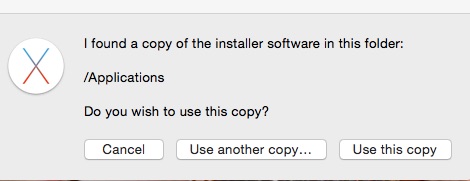
Select your Jump Drive
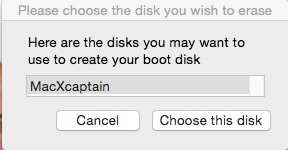
Confirm the jump drive will be erased
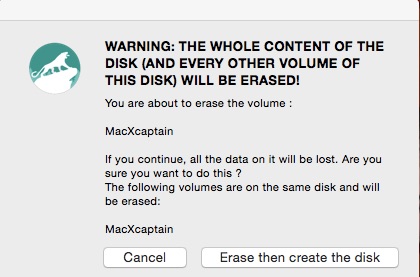
Files start copying. This could take up to an hour.
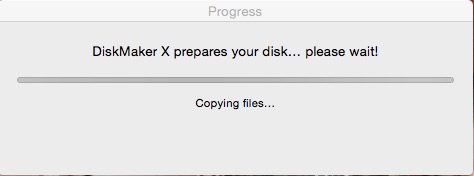
Your USB Jump Drive will auto-mount after the copy. You will be ready to boot from the drive at this point
Insert the USB into a Mac. Boot up the machine while holding option key. You will be prompted to select the USB drive to boot from. Follow the on screen instructions for installing Mac 10.11.
Technical Way
Grab a USB drive that is at least 8gb in size.
Download Mac X 10.11 El Captain from the Mac Store. It will save inside your applications folder.
Rename the USB Drive to MacXcaptain on your mac.
Launch Mac X Terminal located in Applications -> Utilities
Copy and paste the follow command into Terminal (Exactly as is)
sudo /Applications/Install\ OS\ X\ El\ Capitan.app/Contents/Resources/createinstallmedia --volume /Volumes/ElCapInstaller --applicationpath /Applications/Install\ OS\ X\ El\ Capitan.app –nointeraction
You will see progress of the copy in Terminal below
Erasing Disk: 0%… 10%… 20%… 30%…100%…
Copying installer files to disk…
Copy complete.
Making disk bootable…
Copying boot files…
Copy complete.
Done.
You now have a bootable USB drive with Mac X 10.11 El Captain.
Insert the USB into a Mac. Boot up the machine while holding option key. You will be prompted to select the USB drive to boot from. Follow the on screen instructions for installing Mac 10.11.
-clean install mac os el captain
-clean install mac os x


Comments