Why: Messages in iCloud is Currently Disabled (Repair Account)
Are you noticing a message at the bottom of your iMessage screen about iCloud messages being disabled?
Messages in iCloud is currently disabled
Repair Account
If you click Repair Account in the message, nothing seems to happen…
The message seems to be appearing in the latest iOS update – 11.3. It appears to be a bug.
If you are receiving this message, please use the comment form below to let us know and any steps you did to repair your account.
* Please use the comment form below. Comments are moderated.*
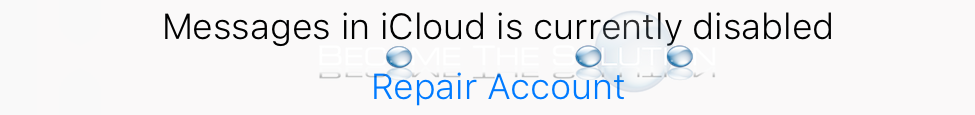

Comments 186
First, sign out your apple account. Reboot your phone, then sign in again. This worked for me! Hope it will for you too
You fix it by logging out of ur ICloud and logging back in!
Same problem here too.
I’m getting this message
I am experiencing this problem
After software upgrade IOS 11.3 today I had this message appear also...
This works as I have just done it:
-Sign out of ICloud
-re boot your IPhone
-Sign back into ICloud
-Message has disappeared
I had to do it 2 times and now the message has disappeared but once you reboot go to your message first to see if that disable message has left if it has log back into IClound, If it hadn't reboot again before logging back into ICloud. Like I said I had to do it twice.
I am having this same issue by upgrading to the iPhone 8 plus, I updated the software update 11.3 but you stated the issue want be resolve until the software 11.4 comes out when will this update be available...This is the main reason I help on to my iPhone 6+ for so long when ever I do an upgrade there is always an issue never a smooth sailing.
Yeah, phone updated no to long ago, and now have the same message. Tried the following below:
Sign out of ICloud
-re boot your IPhone
-Sign back into ICloud
-Message has disappeared
But still doesn't remove the message!!!! Any further advice please??
I got this problem too, how to fixed it??
My phone is doing this as well.
Same problem
After software upgrade IOS 11.3 today I had this message appear also...
This works as I have just done it:
-Sign out of ICloud
-re boot your IPhone
-Sign back into ICloud
-Message has disappeared
I updated my software to the 11.3, and now when I go into iMessages, I am getting a message saying, "iMessages in iCloud is currently disabled. Repair Account (in blue)." However, when I click on "repair account," nothing happens. Is this going to get fixed in another software update because it's annoying.
Yep updated the phone this morning and now it shows that message and nothing removes it. ughh I swear I am going back to an Android after this. the iPhone X is a HUGE diisappointment
help my phone is doing the same thing
Having the same issue with messages in iCloud disabled Repair Account
Same issue! So frustrated with iPhone 6s -- many of my messages from other people arrive three days after they're sent! I use the phone for business so definitely not cool. Thinking of going android as much as I really seriously dislike google. With this phone it's been one thing after another and apparently a lot of people agree. What's so great about the iPhone anymore. Nada.
Having same issues
Same issue! On the bottom of my text messages it reads: "Messages in iCloud is currently disabled. Repair Account." Under iCloud, there is not option to repair it.
I had the same issue after upgrading to iOS 11.3. I had to sign out of my Apple account on the device, reboot the device, and sign back in. After that, the message disappeared. Good Luck!