Fix: iPhone Forget Network is Missing – Latest iOS
There is a known bug in iOS that sometimes prevents Forget This Network option under the iPhone wireless network options from appearing. If your iPhone connects to a wireless network you had connected to automatically, clicking info reveals no option for forget this network. This annoying issue forces you to disconnect your iPhone wireless completely in order to disconnect from the wireless network. Here are the steps to bring back the Forget This Network option.
- Toggle the iPhone wireless on and off. Go to Settings -> Wi-Fi and disable Wi-Fi for 5 seconds, then re-enable Wi-Fi.

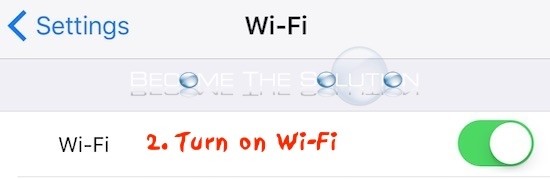
- While still in the iPhone Wi-Fi settings, we now need to connect to an Other… wireless network. This can be a wireless network at your home – but we have to connect it doing this method in order to restore the Forget This Network option.
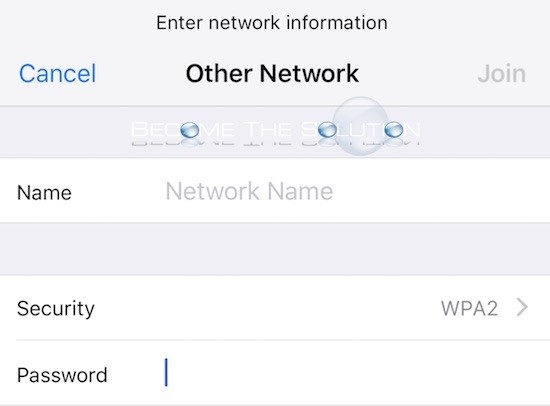
- After connecting to the wireless network, tap the “i” icon next to the wireless network name. You should now see the Forget This Network option again.
If this did or did not work for you, please let us know using the comments form below.
* Please use the comment form below. Comments are moderated.*
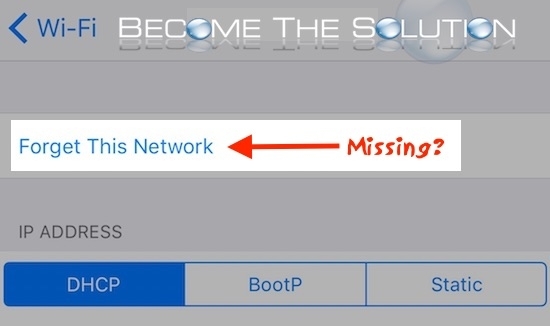

Comments 27
Hi I tried to follow your instruction but it didn't work on my iphone.
Did not work for me
Doesn't work. My iPhone8 won't permit login to network, even though I took the password from wife's iPhone8. I cannot connect to the network.
Didn’t work
Won’t work. There are networks on my phone I’ve never been connected to (like neighbors) never have and never will have a PW to connect to them to ‘restore’ this feature. I CAN’T get rid of them!!!
Agreed. This "seemed" to work, but the problem immediately returned (forget this network was visible for a while, but then it "disappeared"). So much for Apple's perceived "reliability".
This did not work. This was shown as a potential fix on two sites (including yours). I'm sure it HAS worked...but it didn't work for me. IOS 11.1.3. Just suddenly lost my xfinitywifi two days ago and couldn't get it to work on my phone (but no problem on my laptop). Thought forgetting the network would be key --- but that option is not available on the phone for any of the networks its sees. Very strange