How To Save Instagram video BEFORE sharing/posting – iPhone
As of now, Instagram for iOS does not have an option to download and save a recorded video before you post it. Currently, you have to post the Instagram video so it saves to your camera roll first, then you have to quickly delete it from Instagram. This is frustrating for Instagram users since many enjoy using the app to take video and use Instagram’s popular filters. Here are some workarounds to saving your Instagram photo or video and never post it on Instagram.
1. Switch your iPhone to Airplane mode. This will disable your cellular and wireless connection and will disconnect your Instagram app from the Internet.
2. Open the Instagram app.
3. Create a video, adjust filters if necessary, then tap Share.
4. After a few seconds, you’ll see a message in the Instagram app about a poor connection. You can tap the “x” to prevent the video from posting on Instagram.
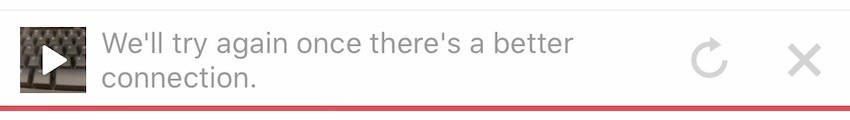
We'll try again once there's a better connection.
At this point, the video will be saved to your iPhone Photos / Camera Roll.


Comments