How To: eBay See All Selling History
1. Log in to eBay
2. Click My eBay in top right corner
3. Click Account tab
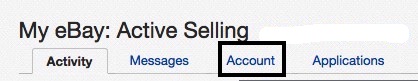
4. On the far right you will see a square area called Invoices. Here you can see and select al your eBay seller fee invoices. The invoices will list all items you have ever sold on eBay.
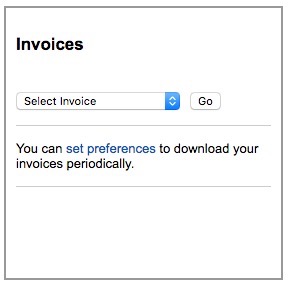
* Please use the comment form below. Comments are moderated.*


Comments