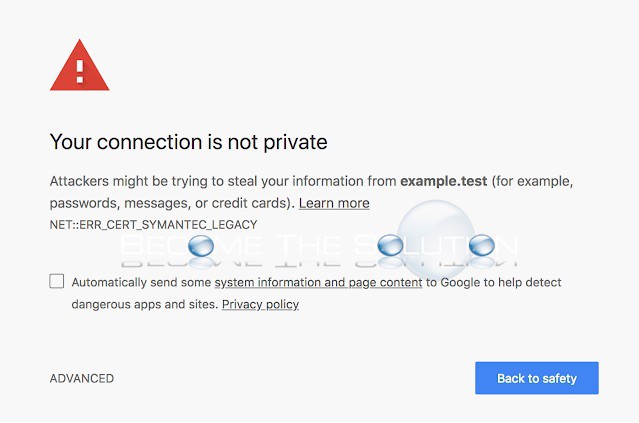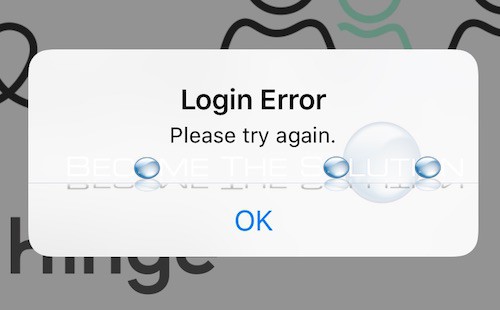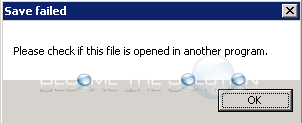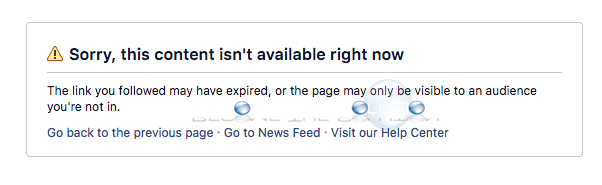You may receive a message in Google Chrome about your connection is not private when you try browsing a website. The exact Google Chrome error will be NET::ERR_CERT_SYMANTIC_LEGACY. You receive this message because the website you are browsing is using an HTTP(S) certificate issued from a Symantec certificate authority and Google Chrome has already begun depreciating...
While using the Hinge app, you may suddenly get logged out of the app while liking other profiles or chatting with a match. When you attempt to log back in to Hinge through Facebook, you may receive a login error message when you are redirected to the Hinge app. In some cases, you will repeatedly receive...
If you are trying to save a file in NotePad++, you may receive an error about the file being open in another program even though the file is not opened in another program. The problem is that the file you are trying to edit needs elevated privileges. Perform any of the actions below. Right-Click on...
When you attempt to browse a Facebook page or profile, you may receive an error message. Sorry, this content isn’t available right now The link you followed may have expired, or the page may only be visible to an audience you’re not in. Go back to the previous page Go to News Feed visit our...
If you own a pair of Clark’s boots, you may be wondering how to properly clean your boots and remove dirt, scuffs, and general wear and tear off of the leather. Clark’s boots are known to scuff easily, so it’s important to condition your boots regularly to avoid permanent damage over time. Follow the steps below...