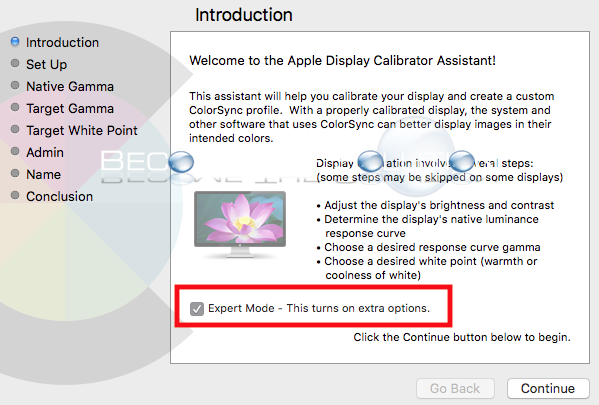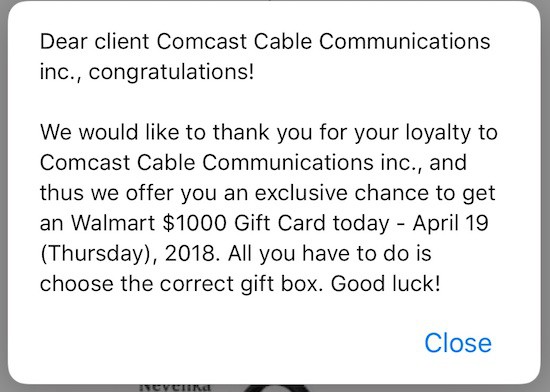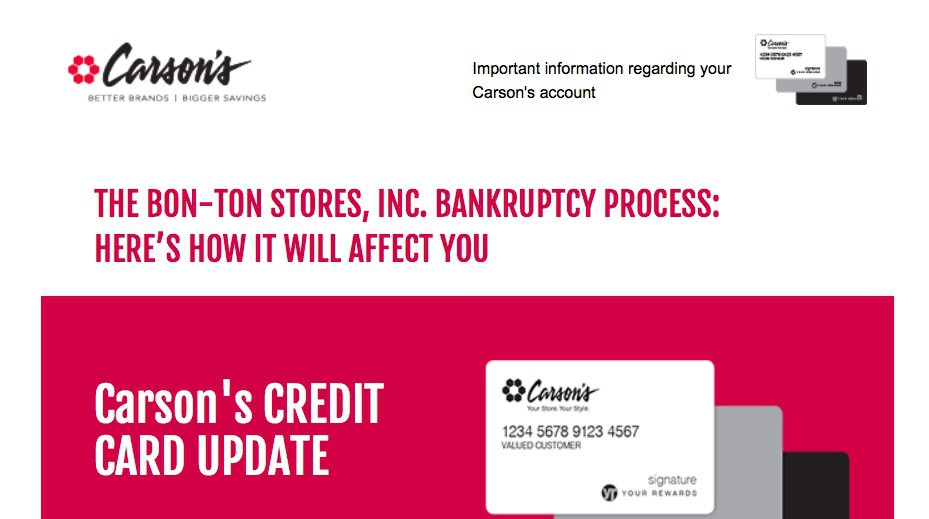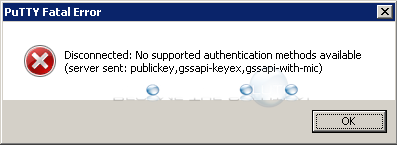The latest version of Mac OS X High Sierra hides the Expert Mode option in the System Preferences Display option. Here is how to to enable expert mode. Open Display system preferences. Now, hold down the option or alt key on your keyboard and select Calibrate… Expert Mode option will appear and be checked.
If you are looking to see exactly what your MySQL server is doing (this includes logging of all query’s on your databases) you enable the MySQL general query log. By default, this is disabled in the MAMP my.cnf configuration file. In fact, the general query log directive does not exist in the configuration file of MAMP...
Did you browse a website and receive a random pop-up message about being a loyal Comcast Cable customer and about receiving a $1000 gift card? The pop-up message is similar to the below. Dear client Comcast Cable Communications inc., congratulations! We would like to thank you for your loyalty to Comcast Cable Communications inc., and...
Announced 4/18/2018, all Carson Pirie Scott stores will be closing. If you owned a Carson’s Rewards Credit Card, that card will be closed and cancelled on 06/26/2018. In an email sent out from Carson’s Comenity Bank, it details important dates to note about the closing and bankruptcy of Bon-Ton Stores Inc., which owns Carson’s. 04/19/2018 –...
If you attempt to Putty (SSH) into an Amazon Web Services (AWS) Linux or Windows Amazon Machine Instance (AMI) instance, you may receive an error similar to below. Disconnected: No supported authentication methods available (server sent: publickey,gssapi-keyex,gssapi-with-mix) You are most likely using an incorrect login username combination along with a private key. Per Amazon...