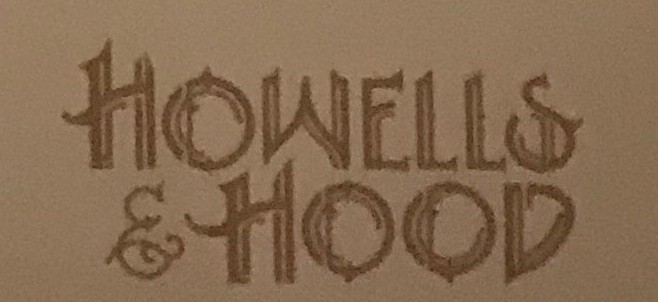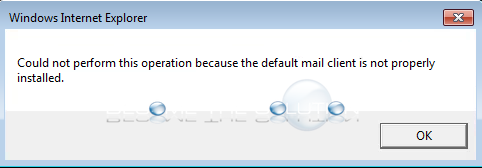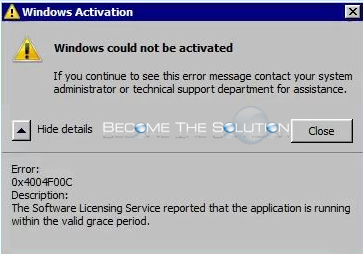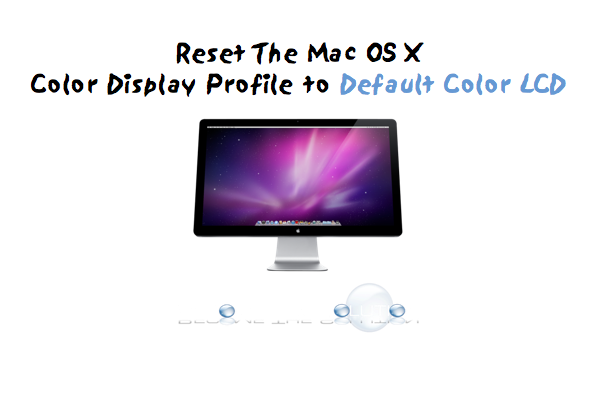Howells & Hood435 N Michigan AveChicago, IL 60601 312-262-5310 Find the latest scanned carry out menu. If you have an updated menu or have found an error, please let us know by using the comment form below. Click to Expand
* If you have a Chicago menu to contribute or an updated restaurant menu to share, please email us at