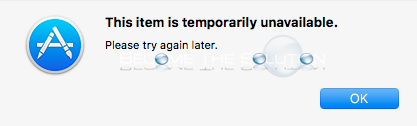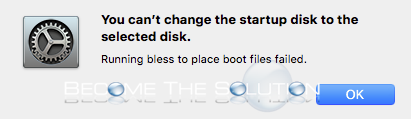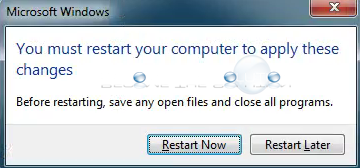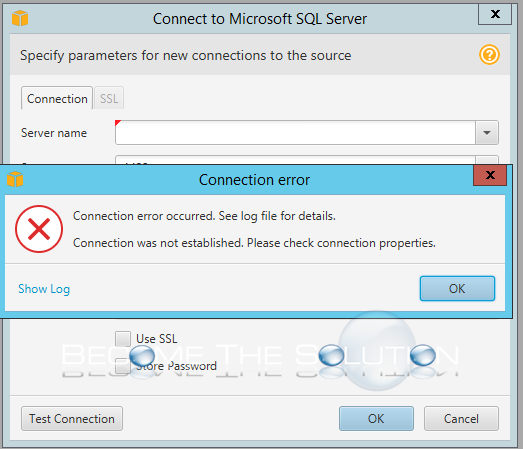When you attempt a Mac OS X system recovery (boot holding command + r), you get a message this item is temporarily unavailable and it prevents you from completing a re-install of the OS. Some online reports suggest to login to iCloud from Safari by backing out of the installation and selecting Get Help Online from...
After installing or restoring from a Time Machine backup with Mac OS High Sierra 10.13 to a RAID hard drive, the installation or restore may appear to complete and show a startup disk, but when you attempt to boot from it you receive a message running bless to place boot files failed. This is because the...
RAID 0 is a popular disk setup solution to achieve the fastest possible read and write disk speeds by splitting data between two or more hard drives. The latest version of Mac OS X High Sierra (10.13) does not allow you to simply install to any kind of RAID configuration. This has frustrated a lot of...
When logging in to a Citrix desktop, you immediately receive a pop-up message displayed. You must restart your computer to apply these changes. Before restarting, save any open files and close all programs The error is likely happening because your Gold image is using a different CPU type than your images on another cluster...
After installing the Microsoft JDBC driver on your SQL server, you try to attempt to connect to the SQL server using Windows integrated authentication, but receive a connection error occurred. When you review the connection error log, you see a message similar to below. ERROR: code: 0; message: This driver is not configured for integrated...