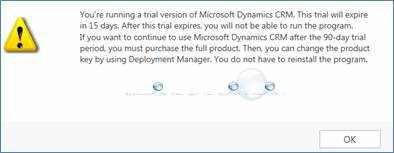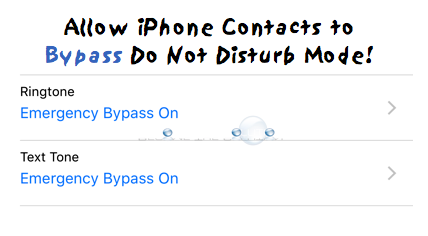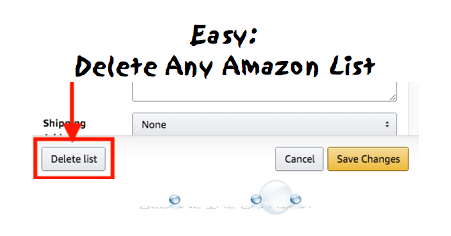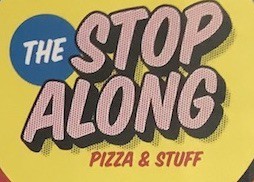You’re running a trial version of Microsoft Dynamics CRM. This trial will expire in 15 days. After this trial expires, you will not be able to run the program. If you want to continue to use the Microsoft Dynamics CRM after the 90-day-trial period, you must purchase the full product. Then, you can change the product...
When you enable Do Not Disturb mode on your iOS device, all incoming calls and messages are silenced. Do not disturb is a convenient feature to avoid your iPhone distracting you. However, some of us prefer certain contacts (family or friends, for instance) to still send notifications to be able to get ahold of us, even though Do...
You can delete any Amazon.com list you created or the default wish list and shopping list Amazon creates when you open an account. Login to Amazon.com. Go to your Amazon Lists page here.
This is a sponsored post. We were extremely fortunate for the opportunity to review BlitzWolf’s latest wireless Bluetooth 4.0 speaker (with A2DP/HFP/AVRCP profiles). The speaker was packed neatly inside a white sleek and sturdy cardboard cutout box. Underneath the packaged speaker were 2 small cardboard envelopes containing a micro USB charging cable and 3.5 audio cable....
The Stop Along Pizza & Stuff1812 N Milwaukee AveChicago, IL 60647 773-394-4694 Find the latest scanned carry out menu. If you have an updated menu or have found an error, please let us know by using the comment form below. Click to Expand
* If you have a Chicago menu to contribute or an updated restaurant menu to share, please email us at