Fix: Acrobat is Unable to Connect to Your Email Program
If you attempt to use Adobe Acrobat to send an email on behalf of your email client, you may receive an error message.
Acrobat is unable to connect to your email program.
You must set a default e-mail application in Windows.
- Go to Start -> Control Panel -> Default Programs -> Set Your Default Programs
- Choose a default e-mail client.
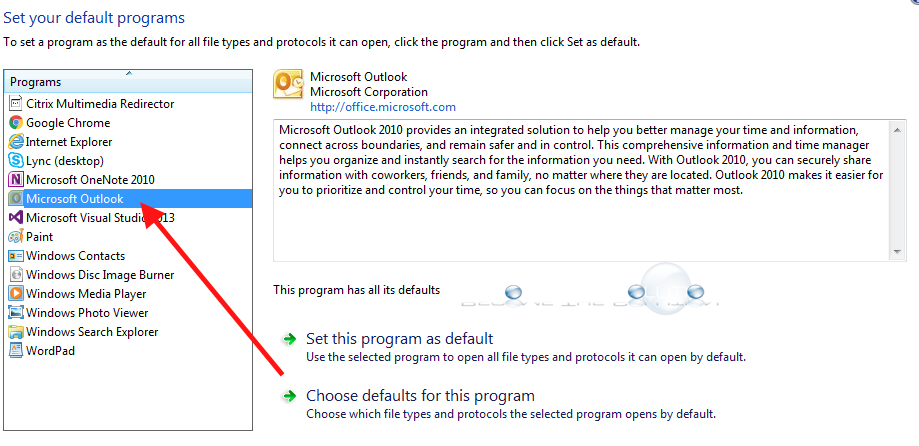
Once you have set a default email client, you will be able to use Acrobat to send documents directly to email.
* Please use the comment form below. Comments are moderated.*
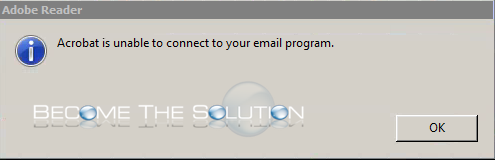

Comments