Fix: VT-x is not available (verr_vmx_no_vmx) – Virtual Box Error
Are you trying to launch a new Virtual Box VM image but it fails to launch with the following error below?
Failed to open a session for the virtual machine “”
VT-x is not available (VERR_VMX_NO_VMX).
Result Code: E_FAIL (0x8004005)
Component: ConsoleWrap
Interface: IConsole
First, increate the memory of your host machine. It’s likely it’s currently only set to 1gig or less. Bump it up to at least 2 gigs. Try launching your machine again. If successful, you may receive the following error below now.
This kernel requires an x86-64 CPU, but only detected an i686 CPU.
Unable to boot – please use a kernel appropriate for your CPU.
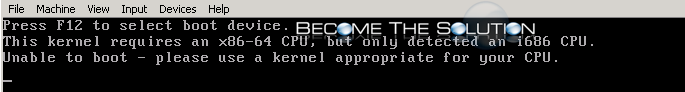
Now, the guest VM is complaining about 64-bit architecture. In Virtual Box, go to settings of the host machine and General. Look under basic tab and choose a (64-bit) version of the operating system type. Do you see a 64-bit version? Likely not.
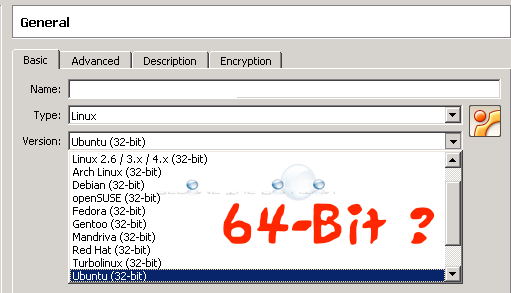
Verify the following below.
*Your host Operating System is 64-Bit
*Hyper-V is disabled in Windows Features
*Intel Virtualization and VT-D are enabled in BIOS of your machine
Finally, remember you won’t be able to launch a virtual machine inside a true virtual machine already. The architecture for this will simply not work (even if your VM thinks it can!)
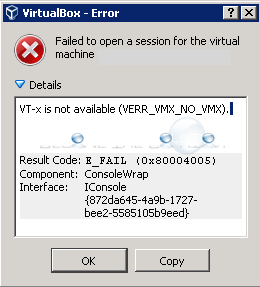

Comments