Fix: The Update is Not Applicable to Your Computer - Windows
If you are attempting to install a specific patch in Windows, you may receive an error that prevents you from successfully completing the update.
Windows Update Standalone Installer
The update is not applicable to your computer.
Ensure the following first:
*Verify the update matches your Windows version and architecture (Windows XP, Vista, 8, 10, etc) (32-bit or 64-bit).
*Date and Time is correct on your machine (including Time Zone)
*Windows Update service IS running
- Install available Windows updates first to ensure all other updates have been applied and any other prerequisite installs are met.
*Open a Windows run box (CTRL + R) and type wuapp.exe
*Click Check for updates in left panel and install any available updates
- Search and download the Windows Standalone installer for the patch and try to force a manual installation of the package.
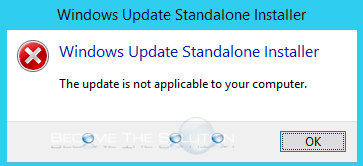

Comments