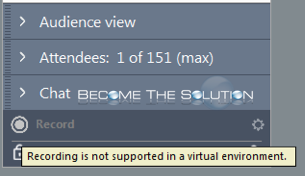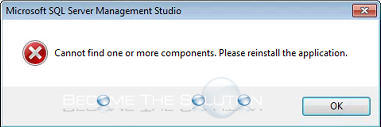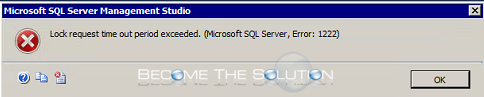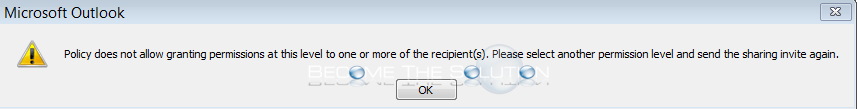If you attempt to record your GoToMeeting in Citrix, you see the Record button greyed out and a message is displayed. Recording is not supported in a virtual environment.
It is possible your Microsoft Visual Studio 2015 Shell installation may have become corrupt. Follow the steps to fix and repair your installation in order for Microsoft SQL Studio to function properly. Uninstall Microsoft Visual C++ 2017 Redistributable.
While working in Microsoft SQL Server Management Studio, you receive an error while viewing trees, tables, or procedures in object explorer. This error typically occurs when a query waits longer that the lock timeout settings. The lock timeout is in milliseconds that waits for a backend resource to be available (the default lock timeout is -1)....
This problem occurs if the sharing policy doesn't allow the user to share the level of detail that the user set in the sharing invitation. Connect to Exchange Online by using Remote PowerShell.
If you receive this message while attempting to login to a Windows machine locally or while using RDP (Remote Desktop), ensure the Netlogon service is started on the host. Go to Start menu and type services.msc then enter key.