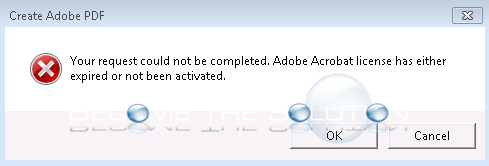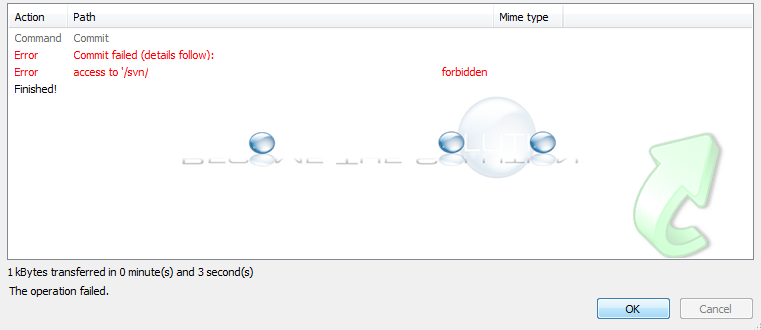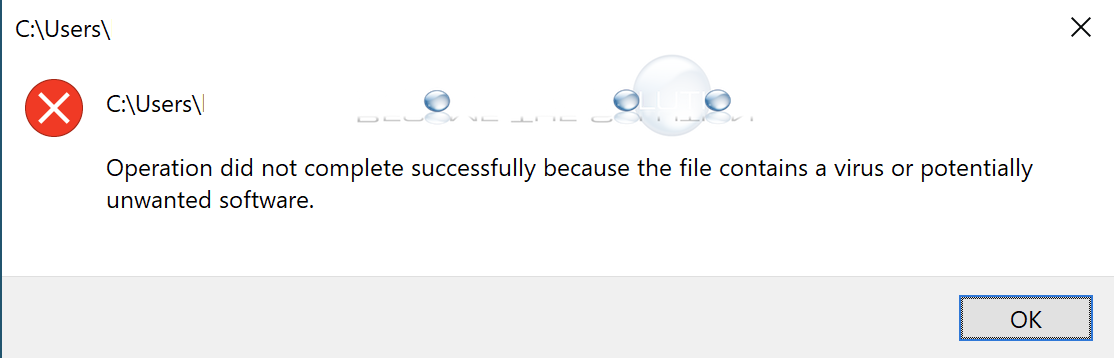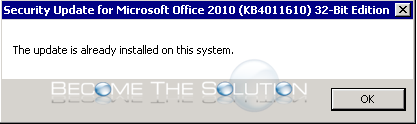If you attempt to open a PDF file, you receive an error message: Fatal Error: Acrobat failed to connect to a DDE server. If this error suddenly started, it may be related to an Anti-Virus program you installed or enabled on your machine. Check to ensure there are no firewall rules that are blocking Adobe Acrobat...
If you recently updated Adobe Acrobat you may get an error message trying to use Acrobat from another application. WINDOWS: Browse to: C:\ProgramData\Adobe And rename SLStore folder to SLStore_old. Finally, browse to: C:\Program Files (x86)\Common Files\Adobe\SLCache And delete everything inside the SLCache folder.
Are you trying to commit a change in TortoiseSVN but get an access forbidden error each time? Ensure the following credentials have been cleared first. Open TortoiseSVN -> settings. Go to Saved Data -> Authentication data -> Clear all.
In Windows 10, when you try to run an executable (exe) file, you may get a prompt that cause the exe to not run and get deleted automatically. Operation did not complete successfully because the file contains a virus or potentially unwanted software. The file was flagged by Windows as being malicious. If you...
In Windows, you receive a message an update is already installed but it is not installed (completely). To correctly install the update, you can manually extract the executable and run the MSP file. Open a Windows command prompt. Extract the patch file using the command below, replacing with your file and folder name. The folder...