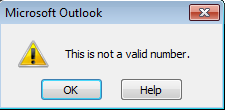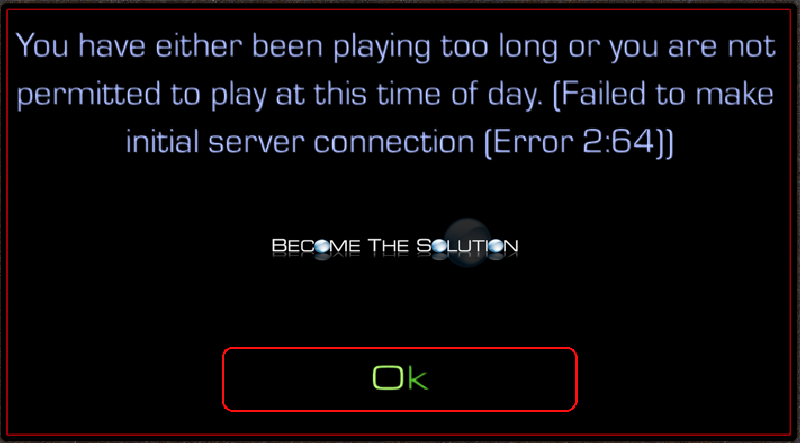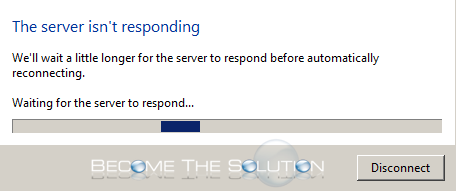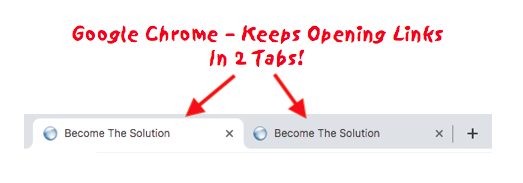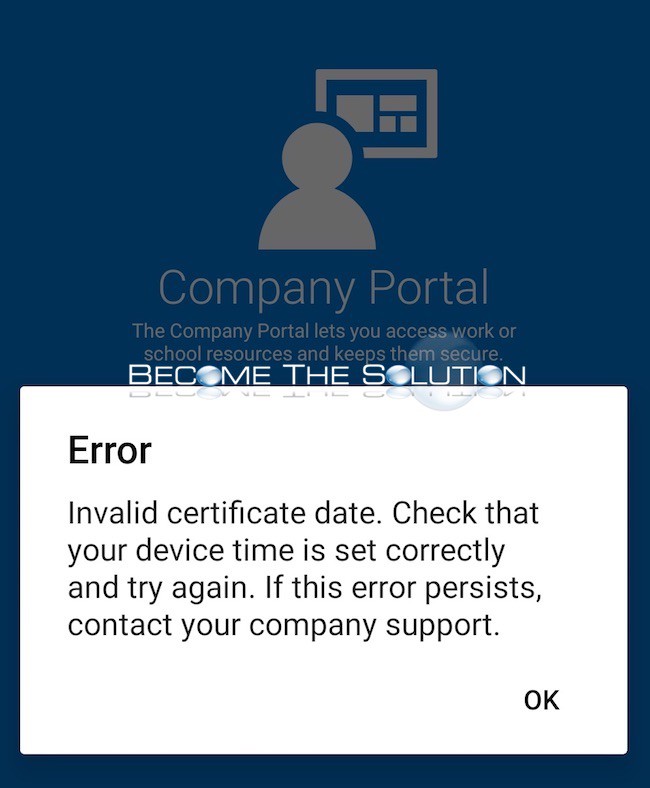Did you receive a prompt while working in Microsoft Outlook? The message reads This is not a valid number. In most cases, you were typing a message in Outlook and the dialog box appeared. You click OK and the box disappears. There is no known knowledge base article on Microsoft’s website for this error message, however...
Did you receive an odd message from Battle.net while attempting to play StarCraft online? You have either been playing too long or you are not permitted to play at this time of day. (Failed to make initial server connection (Error 2:64))
If you attempt to remote desktop (RDP) or connect to a Windows server, you may receive a message about the server not responding. The server isn’t responding We’ll wait a little longer for the server to respond before automatically reconnecting. The remote terminal server is likely too busy to accept new connections. This includes...
When you click a link from a website using Google Chrome, is it opening it twice in new tabs? The link opens exactly the same in both tabs. Resetting Google Chrome to defaults and clearing browsing history (cache, cookies, etc.) does not fix the issue. There seems to be a little bug that causes this to...
Certificate error message in o365 Company Portal app: Invalid certificate date. Check that your device time is set correctly and try again. If this error persists, contact your company support. This is an issue with an expired certificate your company is using and they will need to renew.