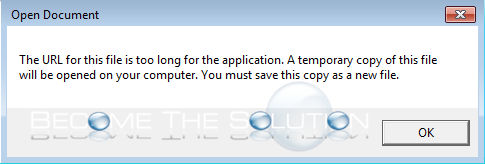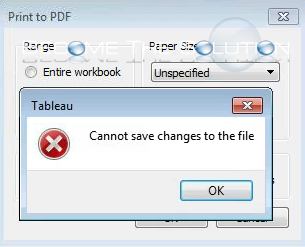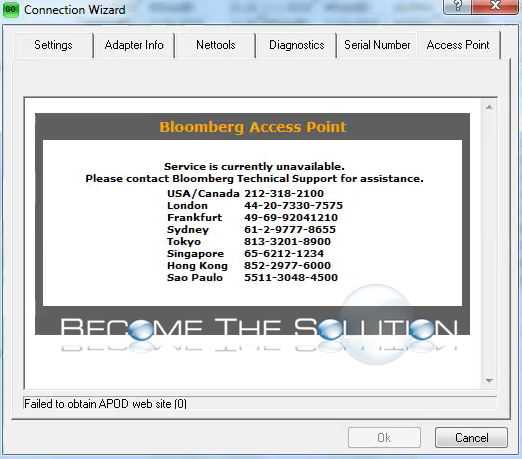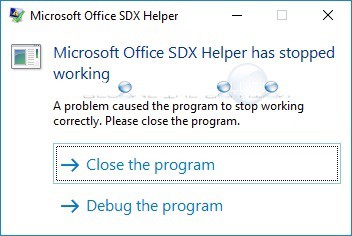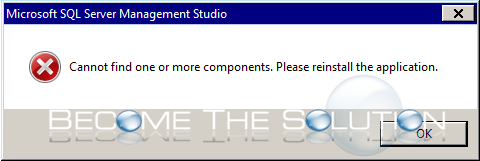While working in a SharePoint library, you may receive an error after trying to open or edit document using Internet Explorer. Open Document The URL for this file is too long for the application. A temporary copy of this file will be opened on your computer. You must save this copy as a new file....
If you attempt to Print to PDF a Tableau report, you may receive an error message that prevents you saving any edits made. In this example, you export a PDF, it opens after selecting view PDF file after printing, and you decide to make additional edits. After making the edits, you print to PDF and receive...
If you are using the Bloomberg connection wizard, you may receive an error message while trying to test the Bloomberg access point. Service is currently unavailable. Please contact Bloomberg Technical Support for assistance. USA/Canada 212-318-2100 London 44-20-7330-7575 Frankfurt 49-69-92041210 Sydney 61-2-9777-8655 Tokyo 813-3201-8900 Singapore 65-6212-1234 Hong Kong 852-2977-6000 Sao Paulo 5511-3048-4500 Failed to obtain...
While working in Microsoft Office (Word, Excel, PowerPoint, Outlook etc.), you receive an error message and your application quits. Microsoft Office SDX Helper has stopped working A problem caused the program to stop working correctly. Please close the program. Attempt to repair your Microsoft Office installation. Go to Start -> Control Panel -> Programs...
When you launch Microsoft SQL Server Management Studio, you receive an error message about missing components. Check the SSMS logs inside %USERPROFILE%\AppData\Local\temp\SsmsSetup for errors.Try to repair the Visual Studio installation. Go to Control Panel -> Programs & Features -> Microsoft Visual Studio Shell (Isolated) -> Right-click and repair.Re-install any Microsoft Visual C++ Redistributable packages.