Fix: Lock request time out period exceeded. (Microsoft SQL Server, Error: 1222)
While working in Microsoft SQL Server Management Studio, you receive an error while viewing trees, tables, or procedures in object explorer. This error typically occurs when a query waits longer that the lock timeout settings. The lock timeout is in milliseconds that waits for a backend resource to be available (the default lock timeout is -1). In most cases, a query fails with the lock request time out period error after waiting for more than 10ms.
- Use sp_who2 to check for all session that are currently established in the database and check for any with blocking, high CPU usage, high I/O usage, or any with multiple entries for the same SPID. These will be causing your lock time out’s and you will need to troubleshoot accordingly.
- You can adjust the LOCK_TIMEOUT setting following this Microsoft SQL guide here.
* Please use the comment form below. Comments are moderated.*
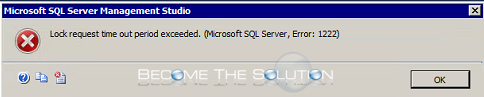

Comments