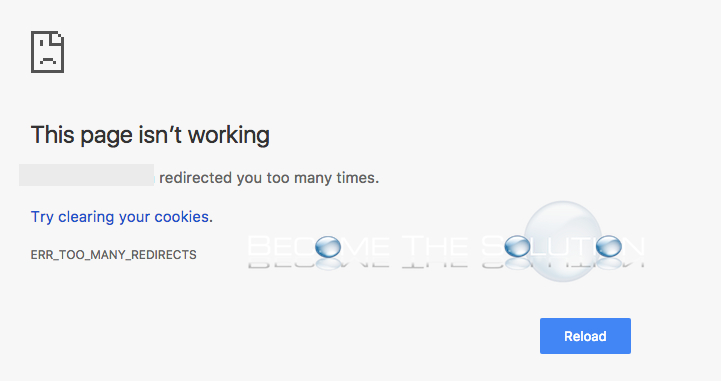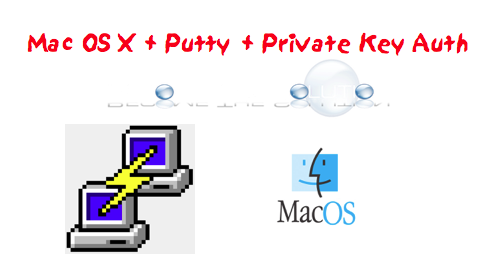You can manage and clear saved passwords in Google Chrome browser from website you have visited and saved passwords for. Follow the steps below. Clear All Google Chrome Saved Website Passwords Open Google Chrome and type the following in the URL bar. chrome://settings/clearBrowserData Only check the Passwords box and ensure you are clearing...
When you click a link that opens in Google Chrome, you may receive an error message about too many redirects. This page isn’t working “” redirected you too many times. Try clearing your cookies. ERR_TOO_MANY_REDIRECTS Reload This error happens when the link you click redirects you to another website and back to the same...
Glances is cross-platform monitoring tool which lets you see in real-time system information including CPU, memory, network information, load, processes, disk i/o, and much more. It’s much more powerful and granular process details that beat the typical top or htop Linux commands. Let’s get started with our installation. We will install Glances using MacPorts. If you...
This guide will show you how to enable SSH (remote login) on your Mac OS X machine and connect to it using a private key file (.ppk) while disabling password logins (more secure). In this example, we will setup the remote connection using Putty. Enable SSH on your Mac. Go to System Preferences -> Sharing...
If your scrambling to get SSL enabled on your website, you can create a free fully functional SSL certificate from InstantSSL.com that will work for 90 days. You can continually renew your free SSL certificate after the 90 days has lapsed, essentially giving you a fully free functional SSL certificate at no cost for an unlimited...