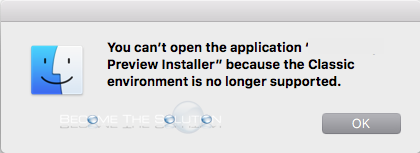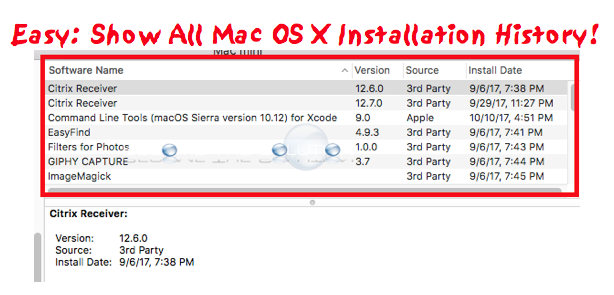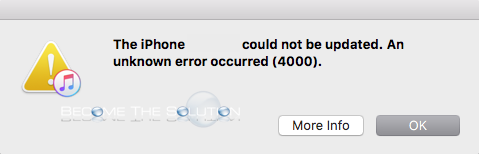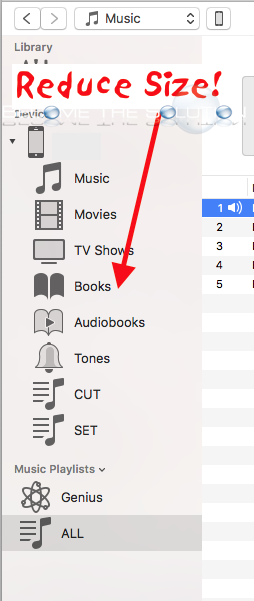If you are trying to run a classic Mac OS application (Mac OS 7-9) on Mac OS X (10.12 Sierra) you will receive a warning that the classic environment is no longer supported. You can still unofficially run classic Mac OS programs in Mac OS X. Follow the guide posted here. We will be...
You can quickly view the latest installed software on your Mac by viewing your Mac System Report. Follow the steps below. Go to -> About This Mac -> System Report… On the left side, scroll to Installations. Here you can sort by the latest install date of software on your Mac.
If you are trying to update your iOS device (iPhone or iPad) using iTunes, you may receive an error message after the iOS update downloads and attempts to install to your device. The iPhone “” could not be updated. An unknown error occurred (4000). The error most likely indicates your iPhone is already updated...
The iTunes sidebar size is actually controlled within Mac OS X general settings now. Adjust the iTunes sidebar size by following the steps below. Note: The iTunes list size preference does not control the size of the iTunes sidebar. This only controls the size of lists inside playlists. On your Mac, open System Preferences...
You can pair an Apple Remote with any Mac computer that has a built in IR receiver. In this demonstration, we pair an older generation apple white remote to our 2012 Mac Mini computer. Note: First, ensure your Apple Remote battery is still good. If you attempt the steps below and are unable to pair...