Fix: iPhone Could Not Be Updated Error 4000 – iTunes
If you are trying to update your iOS device (iPhone or iPad) using iTunes, you may receive an error message after the iOS update downloads and attempts to install to your device.
The iPhone “” could not be updated. An unknown error occurred (4000).
The error most likely indicates your iPhone is already updated with the version of iOS iTunes downloaded. Verify this on your iPhone and attempt the updated using your iPhone by going to Settings -> General -> Software Update.
It is also possible your iOS device locked with a passcode during the beginning of the installation in iTunes and this caused the update to fail.
If you still want to update your iOS using iTunes, ensure you are using the latest version of iTunes from Apple. Reboot your iOS device and attempt the update through iTunes again by plugging your iOS device into your computer.
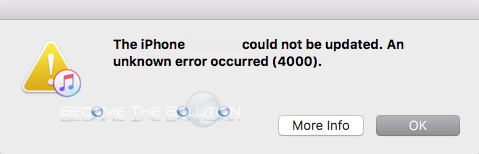

Comments 34
The title should include passcode removal
Worked for me! Turn off passcode and it will begin to update! Thanks for the help!!
Thank you very Much.. I disabled/ unlocked iphone. The IOS started downloading from itunes to iphone (i.e. PC to iphone). Thanks once again.
Yes. it works! Turn off your passcode and the problem is resolved.
Thanks! I disabled my iPhone passcode and the update to 14.2 finally worked for me (using iTunes and USB cable). I had checked previously that I was not missing a prompt to unlock the phone during the update process (when it kept failing with 4000), so don't know why this should have helped. But it did!
A bit annoying that this should be necessary though, because after the update I have to turn passcode on again, reset FaceID, and add bank cards back on to Apple Wallet.
removing password from phone made update work for me
I disabled my passcode and it worked just fine!
The error seems to stem from Itunes. Of course if you use your phone to perform the upgrade over WiFi, it will skip Computer / Itunes, the upgrade will be successful. Why does Itunes cause this?
The Passcode is not the fix, as my screen does not become locked, and I still get the error message. I even tried another computer (instead of work computer) and same error.
Any help this post was 3 years ago, it's no longer relevant. We need a new blog for IOS 14 and the year 2020.
Malarky Balarky. Nothing to see here.
i just turned off pass-code and tried to update again. It worked!
That's right. It worked
Turned off pass code and it worked for me.
Tried updating 2 different phone models (8+ and 11 Pro Max) using latest iTunes (12.10.9.3) and USB cable as I have done for the past 5 years (with these phones and previous models). Both phones failed to update from iOS 13.7 to 14.0.1 using a cable. Tried 2 different cables. Kept phones awake and unlocked. iTunes is latest version. Later, I tried updating the 8+ over WiFi and it succeeded. Ridiculous that error 4000 is not described on any of Apple's websites. Steve would be turning in his grave.
i cant update over wifi so im stuck on 13.5
Well, I have another slant on this. Tried to upgrade to 14.0.1 via iTunes and got the 4000 error twice in succession. So I decided to upgrade directly via the iphone, and it worked fine. However, I don't think that was the cause of the issue; more, I think it was that my phone was at less than 50% battery when I tried and failed (and plugging the phone into the computer clearly doesn't draw enough power) ... and when I did update, I was plugged into a proper charger and the phone was quite happy with that. So, check your power / battery level first - may be as simple as that!
This error is coming just because of your phone being is disconnected or getting locked, the better solution is check your cable which you used to connect apple phone is working properly or not, if its working then keep your phone connected and make sure your phone is unlocked mode, please note your phone will auto lock after 30 sec or after one min so make sure u keep unlocked your phone bye touching the phone screen in between or u can play a YouTube video to prevent your phone from auto lock.
if this both is not working then try to update your phone using your phone itself. For that you have to clear your phone memory if you don't have enough memory minimum free space is 6GB or more. Hope this will work if not let me know.
I need ios13, updating via usb on pc. error 4000 continues to come up. how do i fix this
i have tried this iphone 6 which i havent used for at least 1,5 years. went to the apple store and they said they cant fix it - left it off for too long. do you think i can sell it like it is as spare parts?
when you spend more time trying to execute an update............ there is something really wrong with that picture.
unable to reset passcode from phone
i have iphone 8 plus. unable to update on phone as apple id password not being accepted. same accepted on my pc