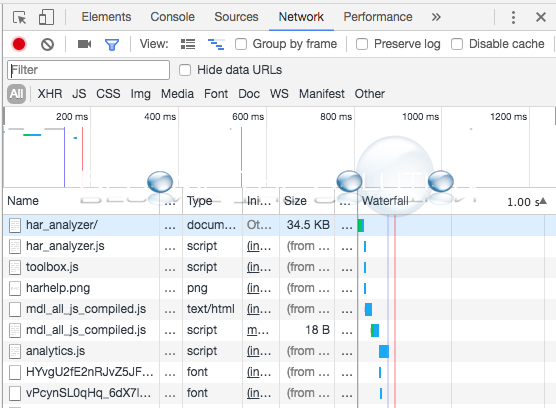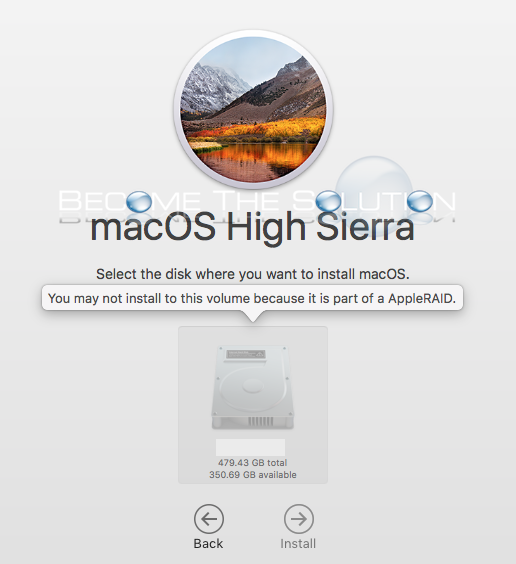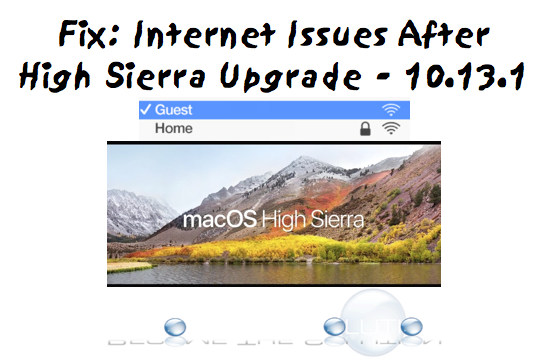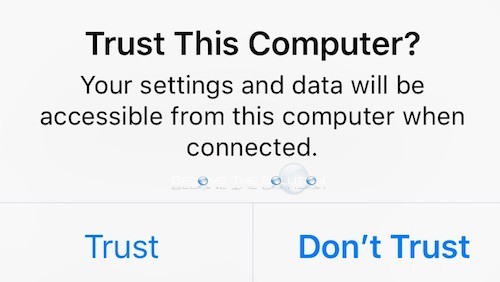If you are trying to view a recent capture of a HAR(HTTP Archive) file, you may be wary about submitting your HAR file to online websites in order to view it. HAR files may contain sensitive data, since they capture content of pages you downloaded while recording, cookies, and any information you submitted including passwords. The...
If you are trying to upgrade or install the latest version of Mac OS X High Sierra, you may be greeted with an unwelcoming message if you attempt to install onto a RAID 0 hard drive configuration. You may not install to this volume because it is part of a AppleRAID. At this time,...
If you recently upgraded to Mac OS X High Sierra (10.13.1), you may not be able to connect to the Internet (over Wi-Fi or Ethernet) including unable to browse web pages or open the App Store. Additionally, your Mac will display “green” in System Preferences and show a connected Wi-Fi signal indicating you have a network...
When you connect an iOS device your computer for the first time, you will receive a trust request prompt on the device. Trust This Computer? Your settings and data will be accessible form this computer when connected. If you decide to trust a computer, you will be able to sync and access your iOS...
You can force eject a Mac network drive (SMB or AFP) if it is hanging on eject. Follow the steps below. Open Terminal. (Applications -> Utilities -> Terminal) Type the following command in Terminal and replace DISK_NAME with name of network drive. Hit return. diskutil unmountDisk force /Volumes/DISK_NAME Your network drive should force eject within...