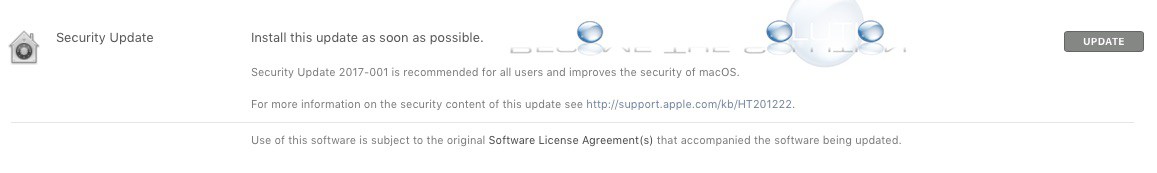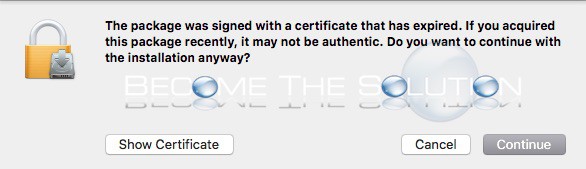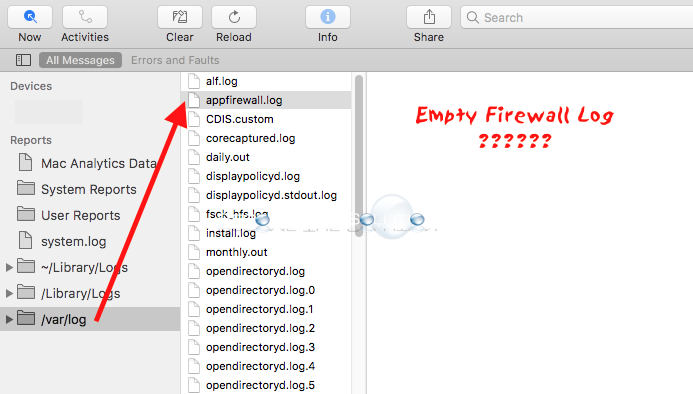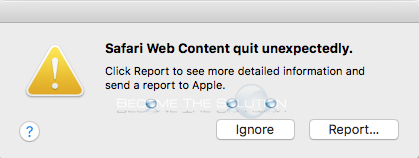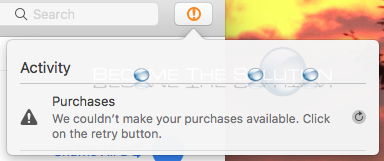Apple released an important security update for Mac OS High Sierra (10.13) which allowed anyone to login a Mac running Mac OS High Sierra with administrator rights and without needing a password. Apple also printed bold text with this update (this is the first time this has been noticed with an Apple update – install this...
If you attempt to install a Mac OS X application package, you may receive a warning about the package certificate is expired. The package was signed with a certificate that has expired. If you acquired this package recently, it may not be authentic. Do you want to continue with the installation anyway? Generally, a...
There is growing concern online about Mac OS X built-in firewall logs not showing up if you enabled the Mac OS X built-in firewall (System Preferences -> Security & Privacy -> Firewall). The Mac OS X firewall log is located in Utilities -> Console in /var/log/appfirewall.log. You can confirm firewall logging is enabled on your...
Did Safari web browser stop loading a page and suddenly close what you had on screen, before reloading it OK again? In some cases, Safari does not successfully reload the web content on your page. You receive an error message below. Safari Web Content quit unexpectedly. Click Report to see more detailed information and send...
Did you receive a warning in iTunes (top right corner) that iTunes is unable to make your purchases available? The error is listed below. Activity Purchases We couldn’t make your purchases available. Click on the retry button. If you already clicked on the retry button but you still receive the error, check the Apple...