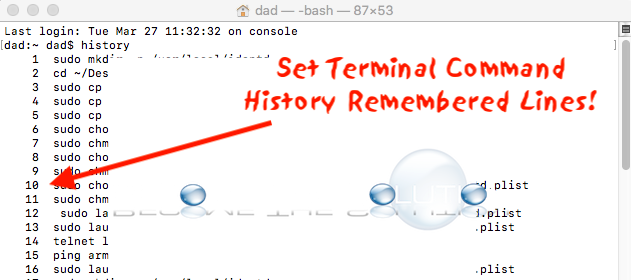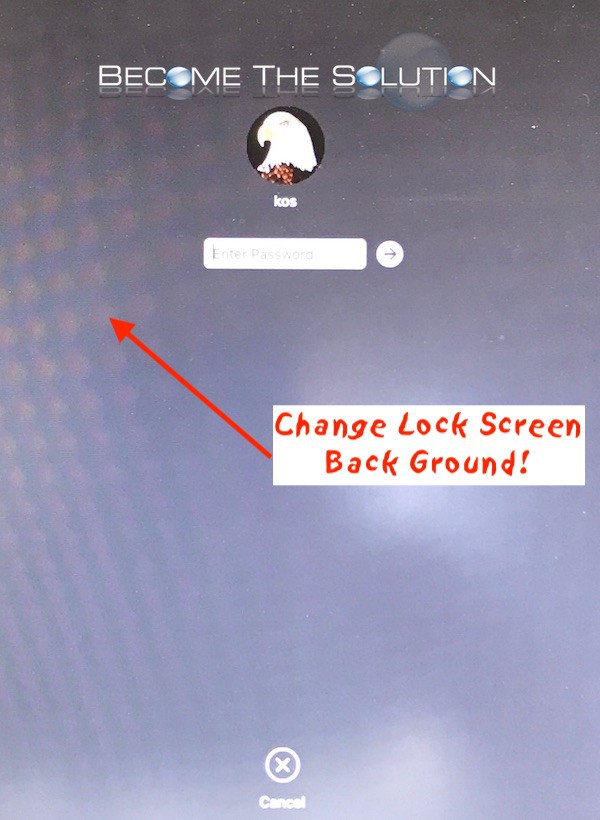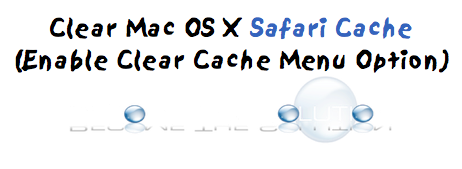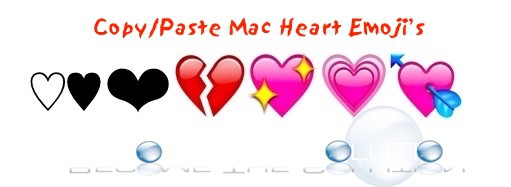By default, Mac OS Terminal bash profiles remembers 500 lines of command history in shell. While 500 lines is a lot, some prefer to remember more lines of history to repeat commands. Follow the steps below to increase the HISTFILESIZE setting inside your Terminal bash profile. Confirm the current Terminal command history length by typing: ...
When you set a background desktop picture in Mac OS X, the operating system will create a blurred pictured of the same picture on your lock/login screen by default (if you have automatic login disabled). Some users report the locked desktop picture background sometimes is a grey background picture, instead of a blurred picture of what...
The latest version of Safari for Mac OS X hides the empty cache buttons and you need to enable them. Follow the steps below. Go to Safari menu -> Preferences… Select Advanced tab. Select Show Develop menu in menu bar toward the bottom. Finally, go to Develop menu -> Empty Caches. You can also manually delete the Mac...
Follow the steps below to clear Google Chrome cache. Go to Chrome menu -> Clear Browsing Data… Choose Basic or Advanced tabs. Clear Google Chrome cache by checking the cached images and files and cookies and other side data checkboxes.
Copy and paste any of the following hearts already pasted below. Mac Emoji Heart Icons: ♡ ❣ ♥ ❤ ???????????????? Or... Go to System Settings -> Keyboard -> enable Show Keyboard and Emoji and emoji viewers in menu bar. This reveals a keyboard icon in your menu bar. Select it then Show Emoji & Symbols. Search for heart. Right-click any and select copy...