How To: Install Glances Eye on Your System – Mac OS X
Glances is cross-platform monitoring tool which lets you see in real-time system information including CPU, memory, network information, load, processes, disk i/o, and much more. It’s much more powerful and granular process details that beat the typical top or htop Linux commands. Let’s get started with our installation.
- We will install Glances using MacPorts. If you do not have MacPorts installed, go here and install MacPorts for your Mac OS X system.
- After installing MacPorts, we will install Glances. Open Terminal (Applications -> Utilities -> Terminal) and type the following command.
sudo port install glances
Note: You may need to quit and re-open Terminal after installing MacPorts if the command does not work.
- MacPorts will likely need to install some dependencies first. Type “y” to allow it to. It will then automatically install Glances.
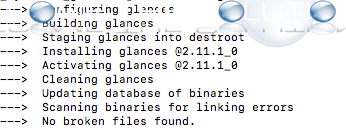
- After Glances is installed, you will see the below screen.
- Start Glances by typing the following command in Terminal.
glances
For a list of extended Glances commands, see the official Glances documentation here.
Happy using Glances! It rocks.
* Please use the comment form below. Comments are moderated.*
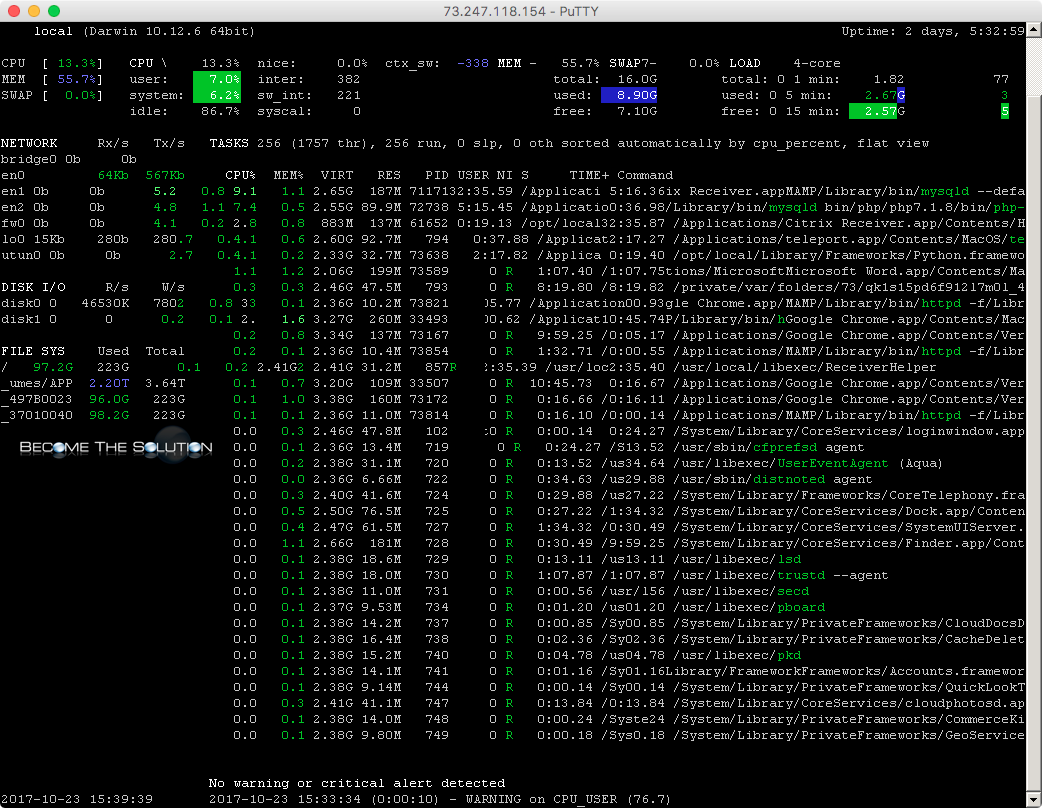

Comments