Fix: ERR_TOO_MANY_REDIRECTS – Google Chrome
When you click a link that opens in Google Chrome, you may receive an error message about too many redirects.
This page isn’t working
“” redirected you too many times.
Try clearing your cookies.
ERR_TOO_MANY_REDIRECTS
Reload
This error happens when the link you click redirects you to another website and back to the same website – causing a loop effect. Sometimes, clearing Google Cookie Cache fixes this, however it is usually a problem with the link itself.
This error is commonly seen with unsubscribe from email links.
Clear Google Chrome Cookies Cache
- Go to Chrome -> Clear Browsing Data
- Ensure you are clearing items from the beginning of time. Select Cookies and other site data.
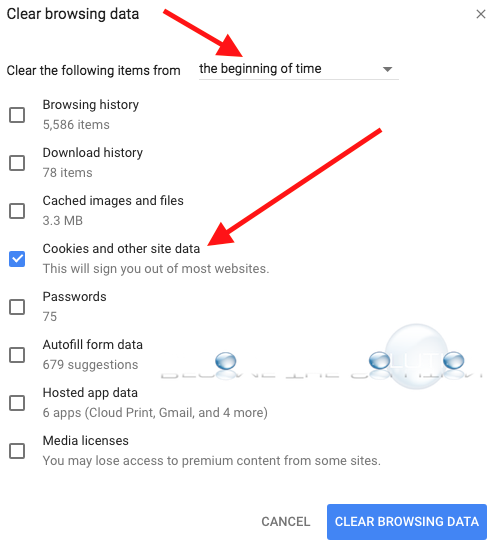
- Quit and re-open Google Chrome.
- Finally, try to access the link in Google Chrome and see if it works for you.
* Please use the comment form below. Comments are moderated.*


Comments 6
Dec. 15,2018
Nothing works! Keep getting the ERR message all the time now. Can't get into my mail.
Here's the fix guys.
chrome://settings/ -> Advanced -> Content Settings -> Cookies -> Allow.
Add http://www.google.com and mail.google.com under the above.
I have not tried it with just mail.google.com, but that might be enough also.
Didn't work for me either... someone needs to get a handle on this.
This did not resolve the issue for me either. To add a little more, this problem appeared immediately after my last IOS patch (10.13.4).
I am also using Firefox without any issue.
NOTHING fixes the problem, except changing to a different browser....hellooooo Firefox ! works perfect over there !
This did not resolve the issue for me. I have also completely uninstalled Chrome and reinstalled it. The issue is still present.